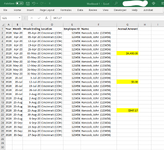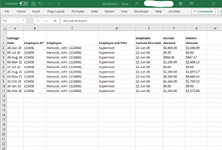Redd_Dayspring
New Member
- Joined
- May 24, 2023
- Messages
- 4
- Office Version
- 365
- Platform
- Windows
Good evening. I have been struggling with this, I'm not sure if I'm on the right track.
I have two workbooks - workbook 2 has accrual amounts by date and employee ID that I need to populate into workbook 1.
Is there a way to match the week ending dates (C) and employee ID's (E) from workbook 1 to the damage dates (A) and employee ID's (B) from workbook 2 and place the corresponding accrual amount into workbook 1 column G.
I've highlighted where they should go and the correct amount in yellow.
Everything I've come up with has either resulted in an error or the incorrect amount.
Any help, direction, or resources on where to learn how to figure this out would be greatly appreciated.
Unfortunately, due to security settings, I can only attach a picture vs the mini sheet.
Thank you in advance.
I have two workbooks - workbook 2 has accrual amounts by date and employee ID that I need to populate into workbook 1.
Is there a way to match the week ending dates (C) and employee ID's (E) from workbook 1 to the damage dates (A) and employee ID's (B) from workbook 2 and place the corresponding accrual amount into workbook 1 column G.
I've highlighted where they should go and the correct amount in yellow.
Everything I've come up with has either resulted in an error or the incorrect amount.
Any help, direction, or resources on where to learn how to figure this out would be greatly appreciated.
Unfortunately, due to security settings, I can only attach a picture vs the mini sheet.
Thank you in advance.