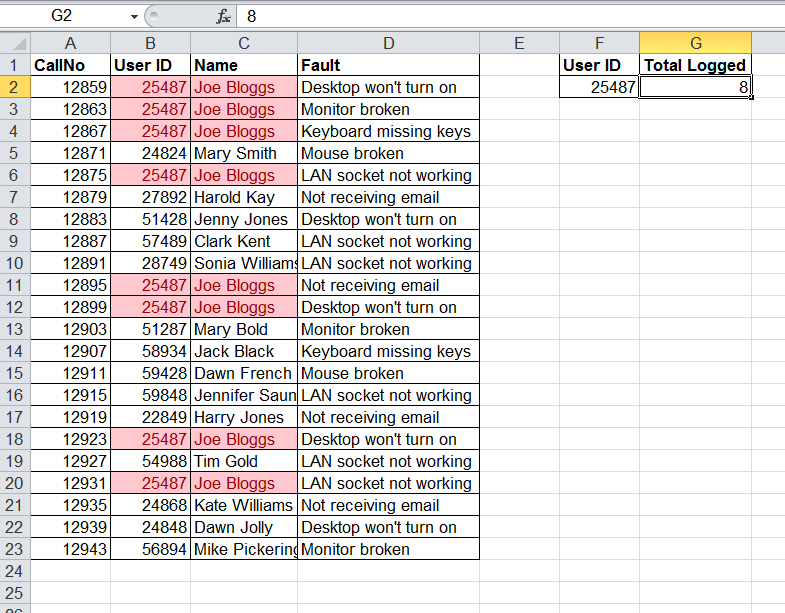Please can someone tell me if it possible in Excel to look down a column and count if a value (say a user's ID number) appears more than 50 times?
I've looked via Google but all of the results are for when you have a known value to count.
In my case the data I am using is a list of thousands of users who have raised a fault. What I need to find out is if a user has logged a fault more than 50 times. I know I can do this via a pivot table but long story short I can't use a pivot table.
What would work best (so things are kept simple for other uses) is to have a formula that does the count and also displays the user ID.
So in summary:
In the data which is thousands of rows long I need Excel to count any user who has logged a fault more than 50 times and the result is displayed as user's ID number and in another cell the count total.
If anyone can help I will really appreciate it and I will return to give thanks.
I've looked via Google but all of the results are for when you have a known value to count.
In my case the data I am using is a list of thousands of users who have raised a fault. What I need to find out is if a user has logged a fault more than 50 times. I know I can do this via a pivot table but long story short I can't use a pivot table.
What would work best (so things are kept simple for other uses) is to have a formula that does the count and also displays the user ID.
So in summary:
In the data which is thousands of rows long I need Excel to count any user who has logged a fault more than 50 times and the result is displayed as user's ID number and in another cell the count total.
If anyone can help I will really appreciate it and I will return to give thanks.