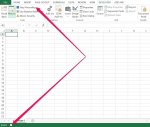I recorded a macro (as a basis for editing, maybe with help here). But how are you supposed to know where to find the VBA code please?
I assumed it would be in PERSONAL.xlsb as a new module, But as you see it's replaced whatever was in Module 8, rather than creating Module 16.

What logic or inadvertent setting on my part gets it into Module 8?
Also, could I ask a couple of associated very basic queries please:
1. Is there any way to change 'Module 1' etc to meaningful names?
2. Or search for a macro name?
3. Is there a KB shortcut to stop a macro recording, rather than four clicks in my case: Classical Menu > Tools > Macro > Stop Recording
4. With many modules open, as I had here, can I close them all at once instead of individually?
--
Terry, East Grinstead, UK
I assumed it would be in PERSONAL.xlsb as a new module, But as you see it's replaced whatever was in Module 8, rather than creating Module 16.

What logic or inadvertent setting on my part gets it into Module 8?
Also, could I ask a couple of associated very basic queries please:
1. Is there any way to change 'Module 1' etc to meaningful names?
2. Or search for a macro name?
3. Is there a KB shortcut to stop a macro recording, rather than four clicks in my case: Classical Menu > Tools > Macro > Stop Recording
4. With many modules open, as I had here, can I close them all at once instead of individually?
--
Terry, East Grinstead, UK