157Studios
New Member
- Joined
- Sep 3, 2013
- Messages
- 6
I'm looking to set up a spreadsheet to keep track of payments on a small personal loan. I got a template, but it's not exactly what I wanted. I want to set it up with formulas to auto figure out balances. Below is a snippet of the spreadsheet I have so far. It's a loan for a car to a friend. no interest is being charged to them, just a flat repayment rate of $250 every two weeks for 21 months (42 payments).
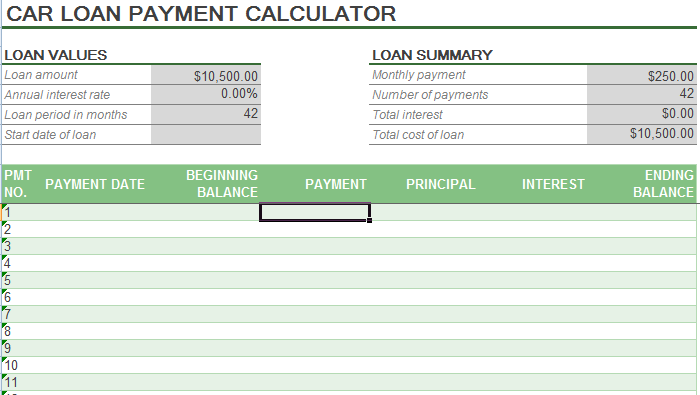
Since I'm unable to attach the file here's a link to the dropbox version of the file.
https://www.dropbox.com/s/nz6c6bgiax2ph8v/CAR LOAN PAYMENTS.xlsx
I'm not familiar with excel formulas. if someone could give me the formulas to use in the boxes, that would be great.
I want to put in the date, the beginning balance to already be calculated based on each previous ending balance, enter in the payment, and have the ending balance be calculated based on the payment made.
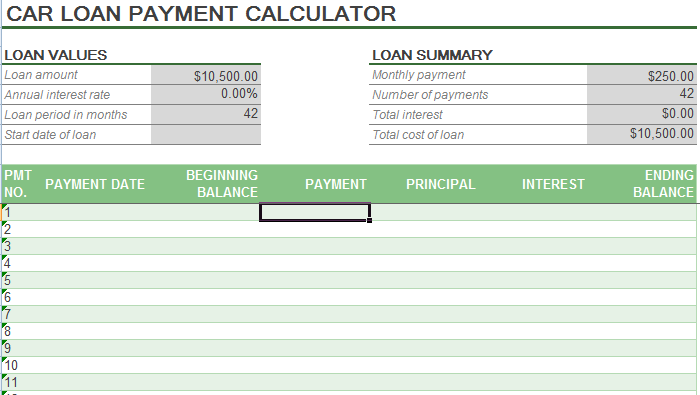
Since I'm unable to attach the file here's a link to the dropbox version of the file.
https://www.dropbox.com/s/nz6c6bgiax2ph8v/CAR LOAN PAYMENTS.xlsx
I'm not familiar with excel formulas. if someone could give me the formulas to use in the boxes, that would be great.
I want to put in the date, the beginning balance to already be calculated based on each previous ending balance, enter in the payment, and have the ending balance be calculated based on the payment made.
Last edited:





