Is there anyway to create a circular reference between three cells, and still enter text freely into any of the cells?
I've speculated that it might be possible by utilizing three or more other cells slaved to the first three, and simply kept off to the side.
To give a better understanding of what I'm trying to do, I've created a finance spreadsheet for our shop's snack bar, and below is a screenshot of a portion of said spreadsheet.
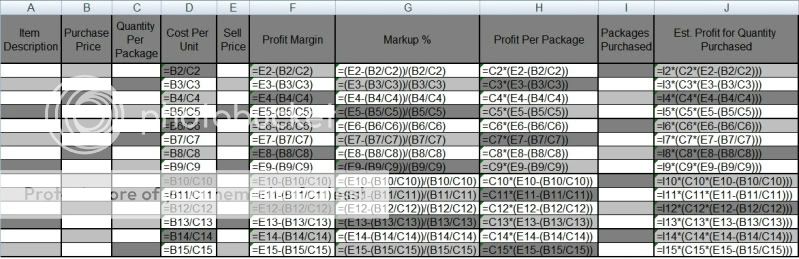
As you can see, all of the formulas are set up to where Columns F, G, and H are directly affected by what I put in Column E, but I don’t want to be limited to just Column E; I want the other users and I to have more freedom than that.
Once again, my goal is to set up a 3-cell circular reference in which data can be typed into any one of them. I’ve considered setting up a macro, but those are only active temporarily, and I would prefer the calculations to be made in real-time.
I've speculated that it might be possible by utilizing three or more other cells slaved to the first three, and simply kept off to the side.
To give a better understanding of what I'm trying to do, I've created a finance spreadsheet for our shop's snack bar, and below is a screenshot of a portion of said spreadsheet.
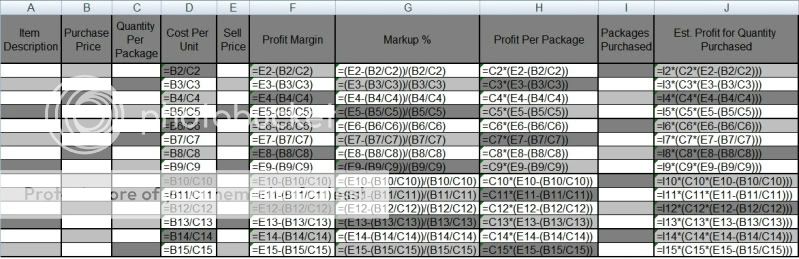
As you can see, all of the formulas are set up to where Columns F, G, and H are directly affected by what I put in Column E, but I don’t want to be limited to just Column E; I want the other users and I to have more freedom than that.
Once again, my goal is to set up a 3-cell circular reference in which data can be typed into any one of them. I’ve considered setting up a macro, but those are only active temporarily, and I would prefer the calculations to be made in real-time.





