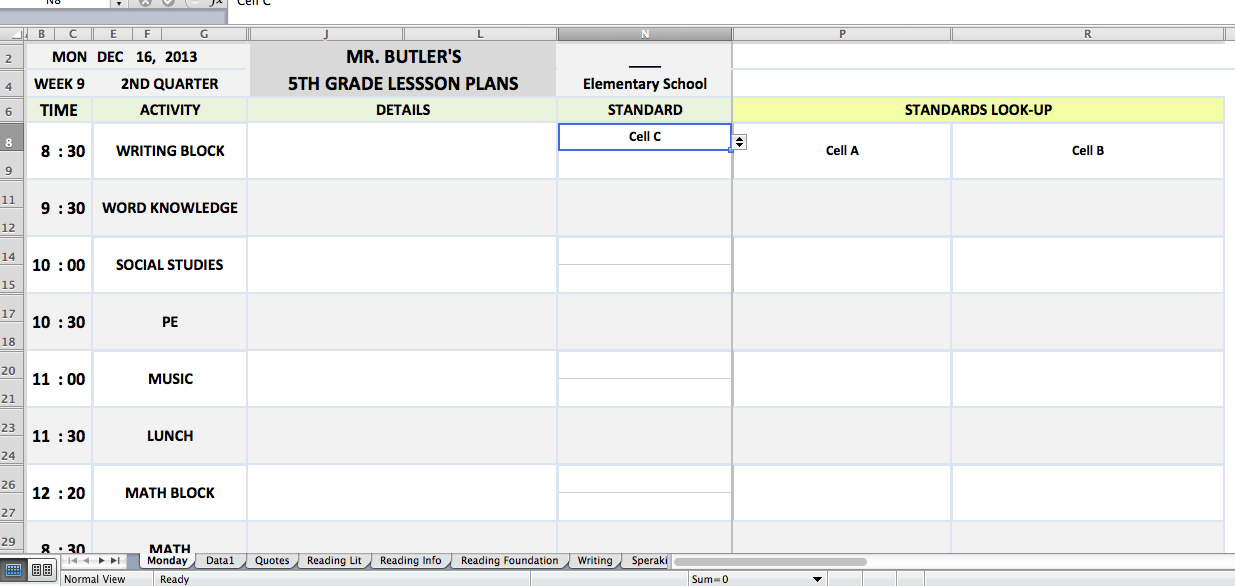Mark Butler
New Member
- Joined
- Dec 15, 2013
- Messages
- 10
I am a 5th grade teacher developing a lesson plan template for myself & for my elementary work colleagues. We are now required to include the Common Core State Standards (CCSS) in our weekly lesson plans. To help with this task, I am working on a template using Excel wherein the teacher can look up common core standards. Here's how I would like the spreadsheet to function:Step 1: The teacher first selects a subject from a drop-down list:Reading Literature Reading Informational Reading Foundation Skills Writing Speaking and Listening Language Mathematics Social Studies ScienceFor example: The teacher selects 'Reading: Literature' from the first cell.Step 2: A second cell then displays the 'long form' list of standards based on the previous selection.For example:READING: LITERATURE CCSS.ELA-Literacy.RL.5.1: Quote accurately from a text when explaining what the text says explicitly and when drawing inferences from the text. CCSS.ELA-Literacy.RL.5.2: Determine a theme of a story, drama, or poem from details in the text, including how characters in a story or drama respond to challenges or how the speaker in a poem reflects upon a topic; summarize the text. CCSS.ELA-Literacy.RL.5.3: Compare and contrast two or more characters, settings, or events in a story or drama, drawing on specific details in the text (e.g., how characters interact). CCSS.ELA-Literacy.RL.5.4: Determine the meaning of words and phrases as they are used in a text, including figurative language such as metaphors and similes. CCSS.ELA-Literacy.RL.5.5: Explain how a series of chapters, scenes, or stanzas fits together to provide the overall structure of a particular story, drama, or poem. CCSS.ELA-Literacy.RL.5.6: CCSS.ELA-Literacy.RL.5.6 Describe how a narrator’s or speaker’s point of view influences how events are described. CCSS.ELA-Literacy.RL.5.7: Analyze how visual and multimedia elements contribute to the meaning, tone, or beauty of a text (e.g., graphic novel, multimedia presentation of fiction, folktale, myth, poem). CCSS.ELA-Literacy.RL.5.9: Compare and contrast stories in the same genre (e.g., mysteries and adventure stories) on their approaches to similar themes and topics. CCSS.ELA-Literacy.RL.5.10: By the end of the year, read and comprehend literature, including stories, dramas, and poetry, at the high end of the grades 4–5 text complexity band independently and proficiently.Step 3: After selecting one of these 'long form' standards, (Ex: 'CCSS.ELA-Literacy.RL.5.1: Quote accurately from a text when explaining what the text says explicitly and when drawing inferences from the text.'), the text for this standard is displayed in a second cell for viewing, and all the codes for the subject selected in cell 1 are accessible via a drop-down list in a third cell.Step 4: The teacher would then select the standard's code from cell c's drop-down list by matching it with the code that starts the 'long-form' standard in cell b.I have figured out how to use data validation with the indirect function to get cell c working, but am stumped on how to get the 3rd cell to populate based on the selection in cell b.I am using Excel 2011 for Mac, but would like this spreadsheet to work on a PC as well as a Mac. I have attached a link to a screenshot of the Excel spreadsheet I am currently working on.
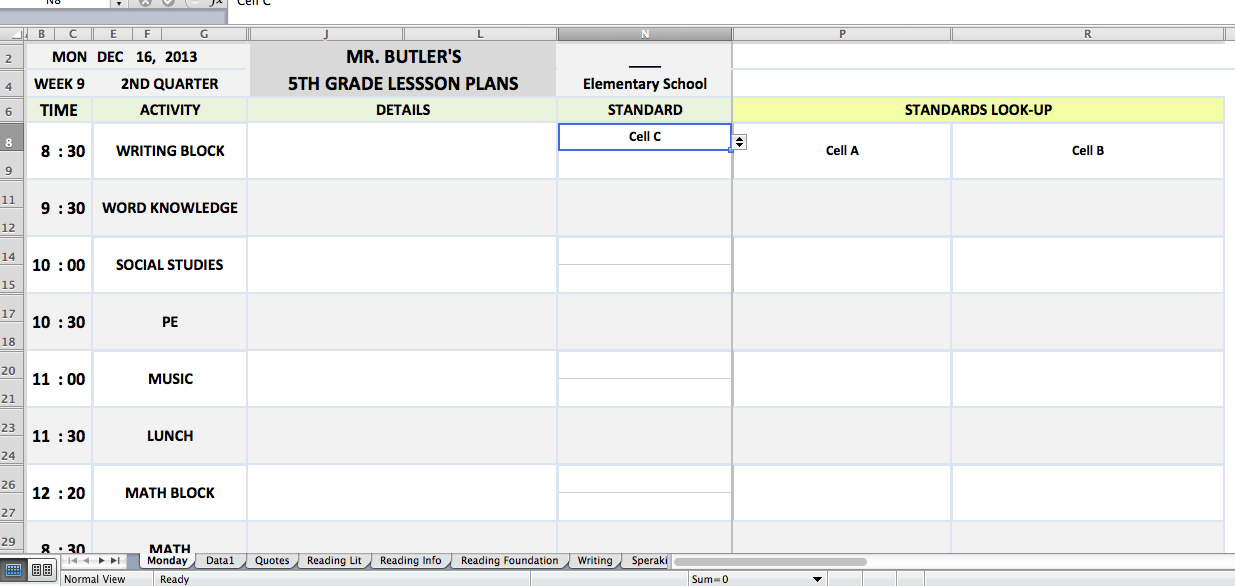 Thanks for any suggestions!Mark Butler Springfield, IL
Thanks for any suggestions!Mark Butler Springfield, IL