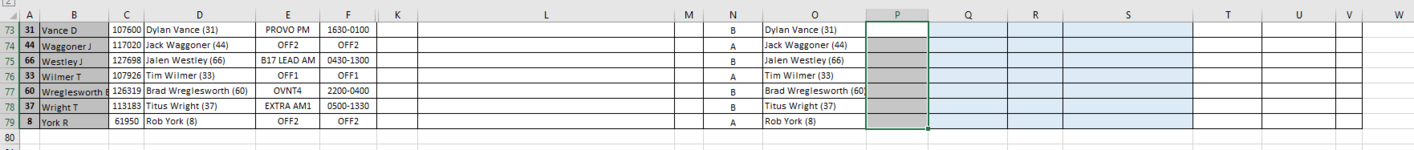AirplaneGuy
New Member
- Joined
- Jul 2, 2021
- Messages
- 3
- Office Version
- 365
- 2016
- Platform
- Windows
I'm trying to add/delete cells to the bottom of an employee list in columns A:V, but NOT the whole row, across all worksheets. List length varies by department, so the bottom row is different for everyone. As people come and go I need to add or delete these rows from the bottom.
Using an input box to allow a user to find the bottom, does the user input need to be a value or range if using Cells(rows.count...
Using an input box to allow a user to find the bottom, does the user input need to be a value or range if using Cells(rows.count...