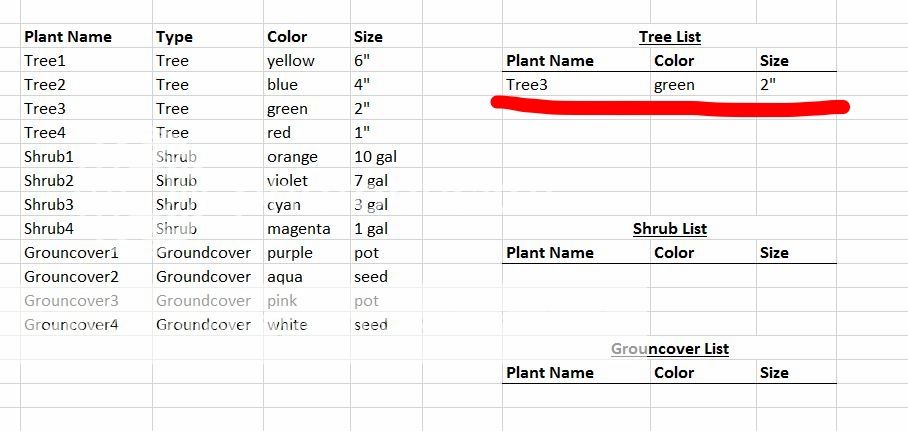LemurTruffle
New Member
- Joined
- Dec 16, 2016
- Messages
- 3
Hey guys! I'm steadily learning just how much I don't know about excel.
So I'm working on making a master template for my company's landscape schedules. I'll have one sheet with an aggregate of the data that will populate tables ("Tree List", "Shrub List", and "Groundcover List" in the simplified example shown) on different sheets. I'd like for the user to be able to navigate to the table they need and then:
My logic so far for tackling these steps:
I'm not asking specifically how to make these things happen yet (although feel free to address that of course!). I mainly want to make sure that I'm going down the right path from a big-picture perspective before I dive in.
Also, these might end up being excel tables (since I've been told here before that they can dynamically add a row after the last entry) if that makes a difference.
Thanks for any help!
1)
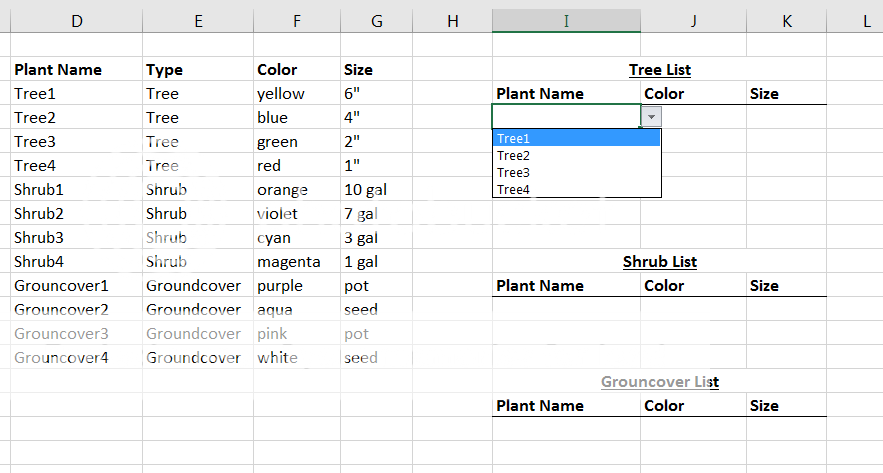
2)
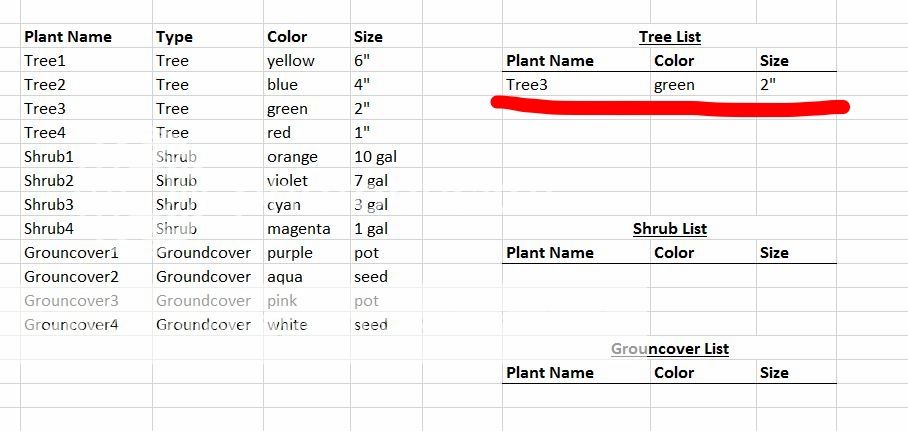
So I'm working on making a master template for my company's landscape schedules. I'll have one sheet with an aggregate of the data that will populate tables ("Tree List", "Shrub List", and "Groundcover List" in the simplified example shown) on different sheets. I'd like for the user to be able to navigate to the table they need and then:
- Click in a Plant Name cell and then have the drop down display only entries that are of a type corresponding to the table (only entries with type "Tree" show up in the Tree List drop down, etc).
- Have the data corresponding to the selected Plant Name entry populate the rest of the row
My logic so far for tackling these steps:
- Data Validation: Since the list of options will be constantly in flux (we could add a Tree5, or remove Shrub3 at any point), I don't just want to use a cell range for the data validation drop down. I want to ensure that anything that's got "Tree" listed as its Type will show up as an option on the Tree List table, and so forth. Is matching the way to go here?
- Hopefully a simple VLOOKUP.
I'm not asking specifically how to make these things happen yet (although feel free to address that of course!). I mainly want to make sure that I'm going down the right path from a big-picture perspective before I dive in.
Also, these might end up being excel tables (since I've been told here before that they can dynamically add a row after the last entry) if that makes a difference.
Thanks for any help!
1)
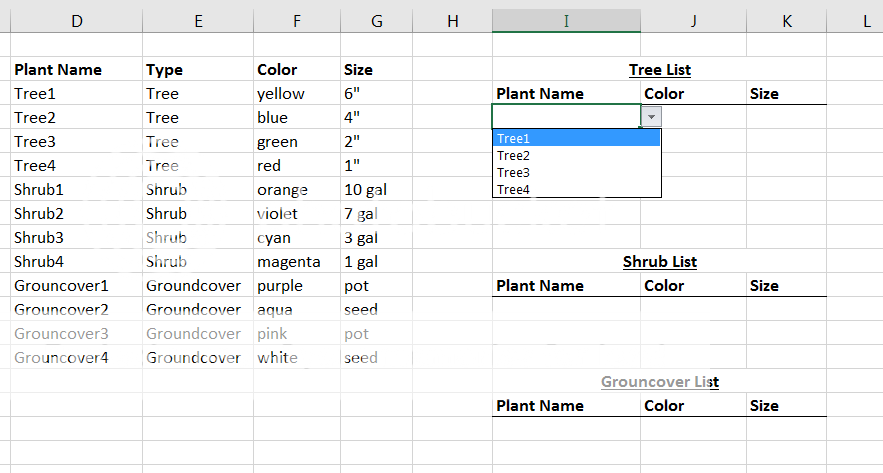
2)