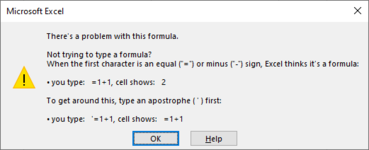-
If you would like to post, please check out the MrExcel Message Board FAQ and register here. If you forgot your password, you can reset your password.
You are using an out of date browser. It may not display this or other websites correctly.
You should upgrade or use an alternative browser.
You should upgrade or use an alternative browser.
Anyway ignore excel error about + or = or - sign that written at first cell
Excel Facts
yes i knew, without any character can doing this?Put ' (apostrophe) in front of your + or -.
Upvote
0
Actually, I can just type a + or - and it comes up as text anyway. Is this all you have in the cell? Are you trying to type "+/-"? That brings up the formula error. But it's OK if you format the cell as text.
Upvote
0
Solution
You are right, i change format cell to text and no problem or any errors, thank youActually, I can just type a + or - and it comes up as text anyway. Is this all you have in the cell? Are you trying to type "+/-"? That brings up the formula error. But it's OK if you format the cell as text.
Upvote
0
please see this: Wrong alignment when edit a cell on not English languageHappy to help
Upvote
0
Similar threads
- Replies
- 6
- Views
- 337
- Solved
- Replies
- 3
- Views
- 316
- Replies
- 2
- Views
- 122
- Replies
- 8
- Views
- 318