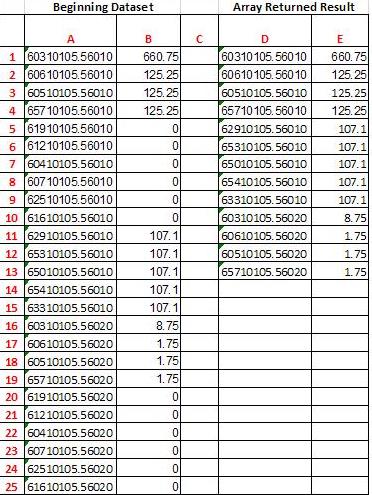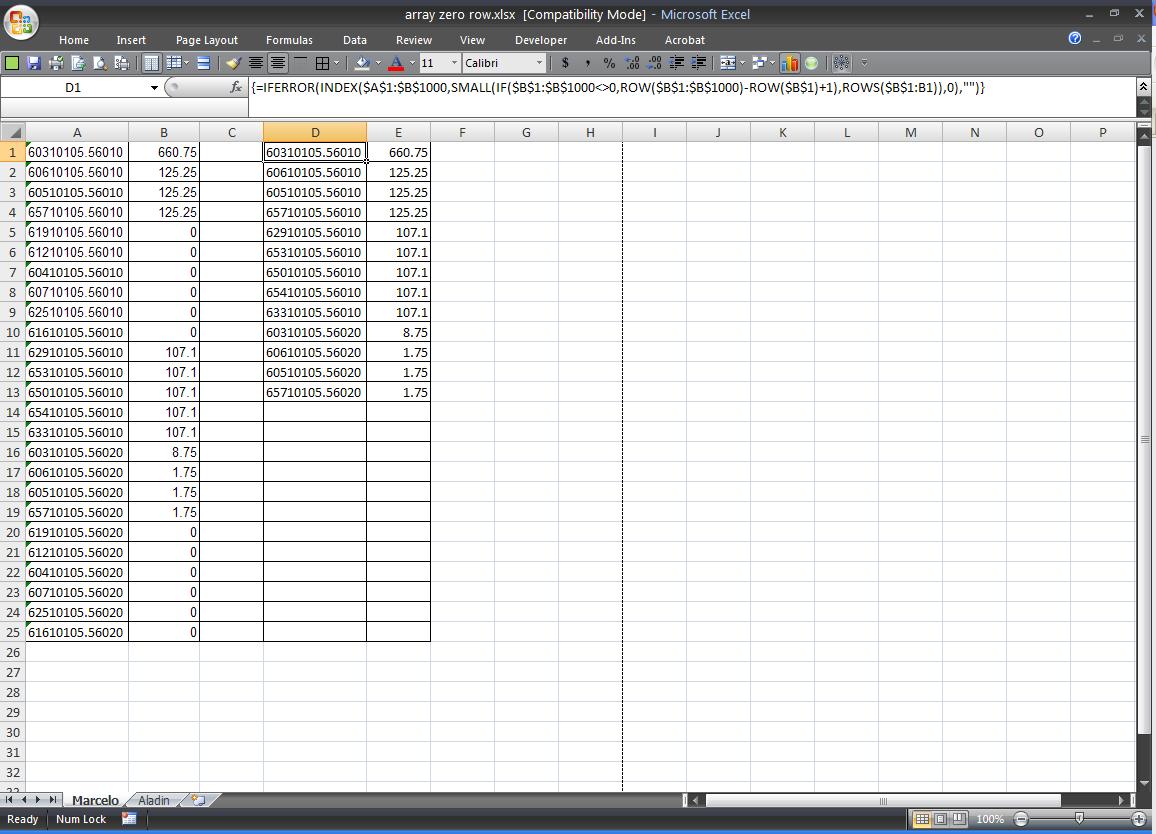I'm trying to create an array formula to remove zero value rows from a two column dataset, but thus far, I'm only able to accomplish this with a single column dataset which starts in row 1.
I'd like to expand this formula to include both columns A & B. Also I think my usage of ROW() is incorrect since if I insert a row above my data set, the array skips my first value "660.75".
Below is what I'm trying to accomplish. Thanks
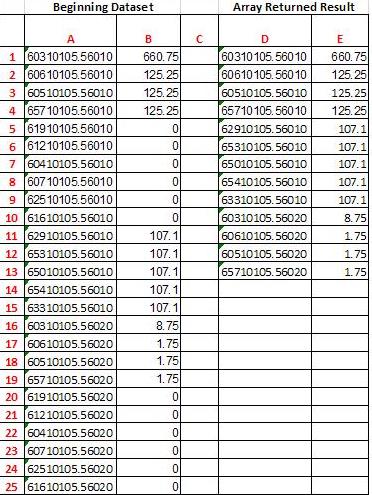
Code:
{=IF(SUM(IF($B$1:$B$25<>0,1,0))>=ROW(),INDEX($B$1:$B$25,SMALL(IF(($B$1:$B$25)<>0,ROW($B$1:$B$25),""),ROW())),"")}I'd like to expand this formula to include both columns A & B. Also I think my usage of ROW() is incorrect since if I insert a row above my data set, the array skips my first value "660.75".
Below is what I'm trying to accomplish. Thanks