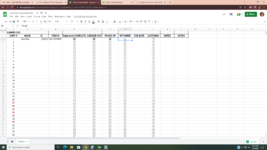Pipdckens1860
New Member
- Joined
- Jun 6, 2022
- Messages
- 1
- Office Version
- 2019
- Platform
- Windows
Hello!
I am trying to find a way to delete certain cells based off a check box in another. For example if H3 (which has a checkbox) is marked as true, then I would like B3,C3,E3,F3,G3, and I3 to have their contents cleared. Is this possible with a formula or script?
I have attached a photo for better reference.
Thank you so much in advance!
I am trying to find a way to delete certain cells based off a check box in another. For example if H3 (which has a checkbox) is marked as true, then I would like B3,C3,E3,F3,G3, and I3 to have their contents cleared. Is this possible with a formula or script?
I have attached a photo for better reference.
Thank you so much in advance!