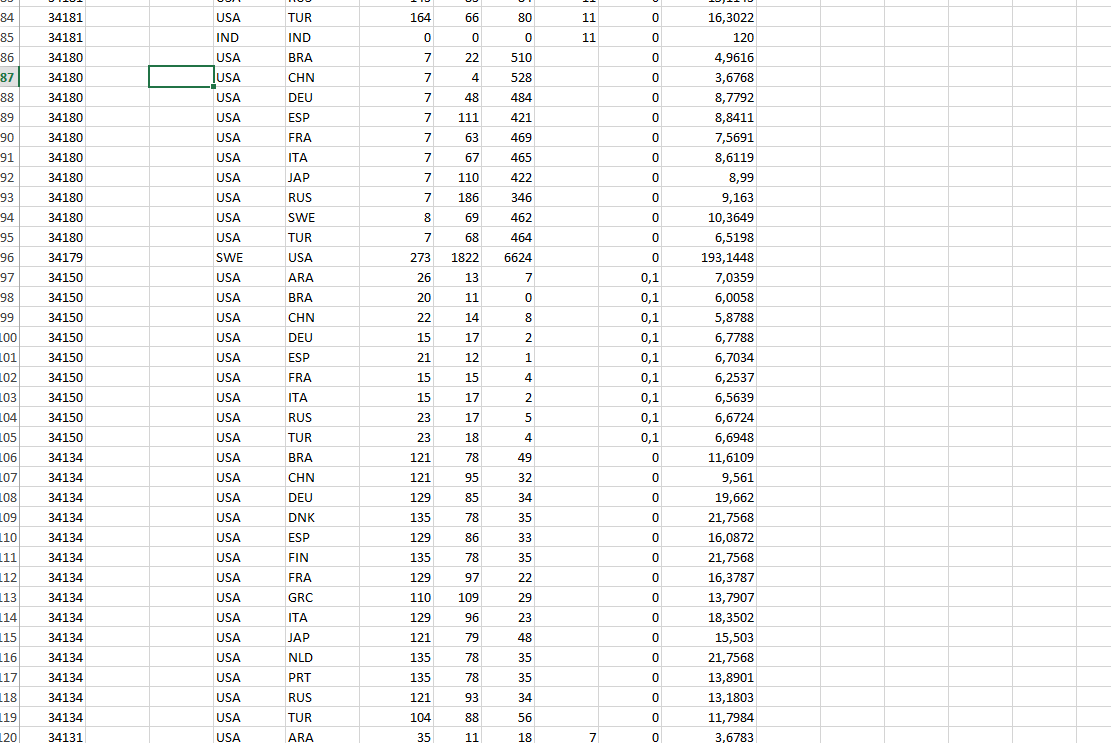Hello guys
This is my excel file its at least 1000 rows.
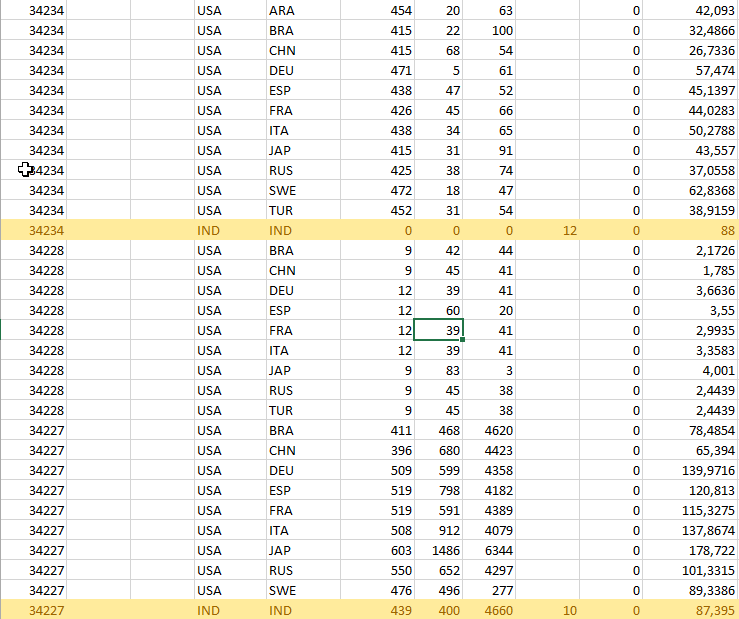
The textcontent in Column T example in this case "12" or "10" tells how many instances there is of same number in column A.
I need now to autofil the the 12 and 10 so I get this result see picture:
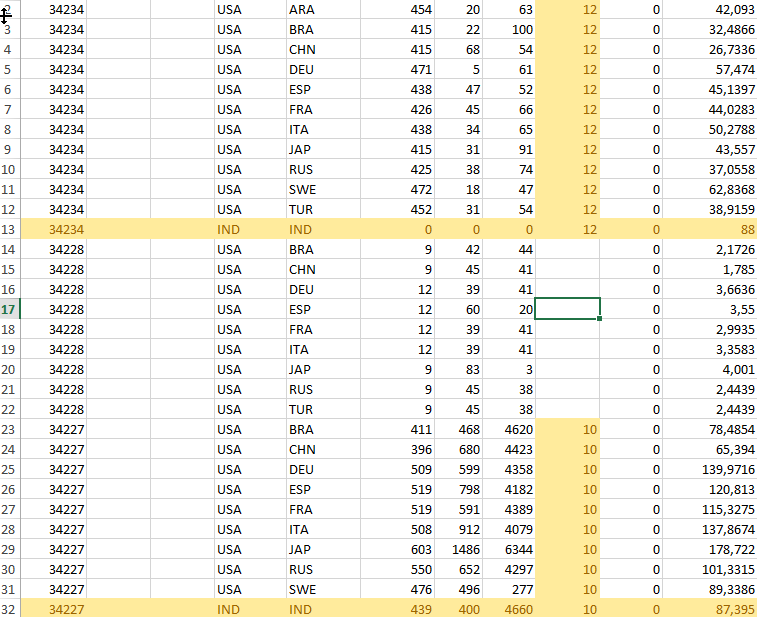
Could someone help me with a code?
Thank you in advance
This is my excel file its at least 1000 rows.
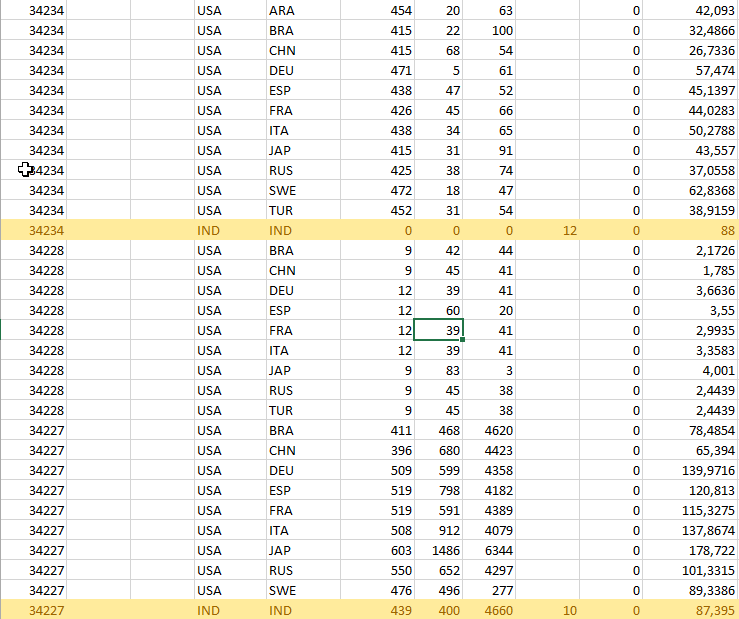
The textcontent in Column T example in this case "12" or "10" tells how many instances there is of same number in column A.
I need now to autofil the the 12 and 10 so I get this result see picture:
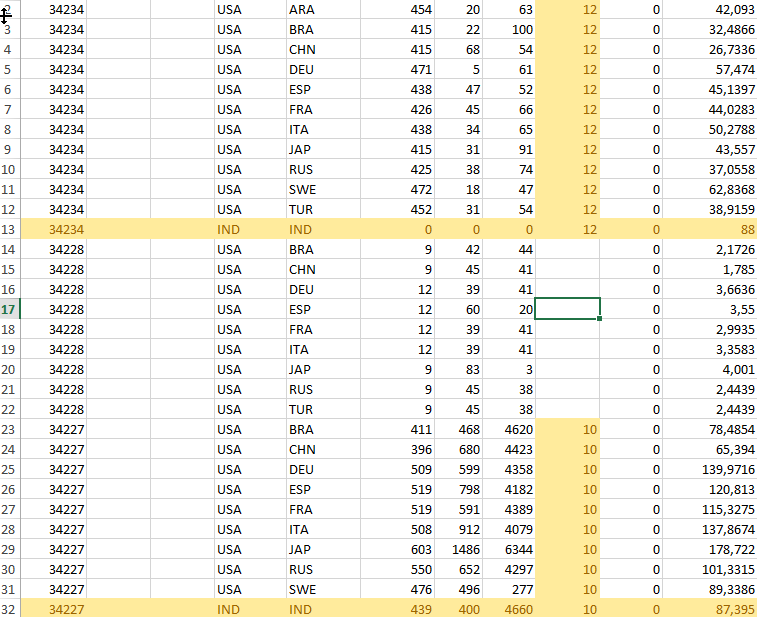
Could someone help me with a code?
Thank you in advance