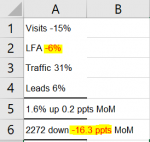Hello!
I have a tried multiple different solutions but have not been able to make this work yet (including trying to write a VBA code)
I am trying to change the color or negative numbers to red inside a cell that also contains text/other formulas. This was the latest and what I thought would have been the simplest solution.
="Example ABC " & Text(-3000,(#,##0.00_);(#,##0.00))
(goal is to change -3000 to red and also put a comma in)
*reason I cannot just highlight the negative numbers and change to red it that there are hundred of lines with text in the formula, too manual and chance of human error.
I have a tried multiple different solutions but have not been able to make this work yet (including trying to write a VBA code)
I am trying to change the color or negative numbers to red inside a cell that also contains text/other formulas. This was the latest and what I thought would have been the simplest solution.
="Example ABC " & Text(-3000,(#,##0.00_);(#,##0.00))
(goal is to change -3000 to red and also put a comma in)
*reason I cannot just highlight the negative numbers and change to red it that there are hundred of lines with text in the formula, too manual and chance of human error.