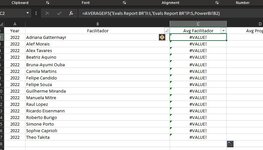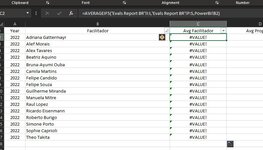Alef Morais
New Member
- Joined
- Mar 31, 2022
- Messages
- 5
- Office Version
- 365
- Platform
- Windows
Hi Guys,
I trying to get the Avg results for each employees, but always return #Value!
I'm using this function: =AVERAGEIFS('Evals Report BR'!I:I,'Evals Report BR'!P:S,PowerBI!B2)
Maybe is because I selecting 4 columns in criteria range?
But if so, any function I could be using for that?
Because I have the same name employees in column 4, 3 and sometime in 2, etc..
I wanted the Excel to search for the general average of these employees regardless of the column he is.
I trying to get the Avg results for each employees, but always return #Value!
I'm using this function: =AVERAGEIFS('Evals Report BR'!I:I,'Evals Report BR'!P:S,PowerBI!B2)
Maybe is because I selecting 4 columns in criteria range?
But if so, any function I could be using for that?
Because I have the same name employees in column 4, 3 and sometime in 2, etc..
I wanted the Excel to search for the general average of these employees regardless of the column he is.