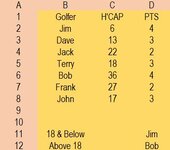Hi, I'm looking for the best formula to achieve the required result.
I've made a simple mock up. What I want is a formula in D11 to find the highest score of handicappers 18 and under. Then in D12 the highest score of handicappers 19+. If possible if there are more than one winner in each category, I'd like a return of zero or "".
Many thanks.
I've made a simple mock up. What I want is a formula in D11 to find the highest score of handicappers 18 and under. Then in D12 the highest score of handicappers 19+. If possible if there are more than one winner in each category, I'd like a return of zero or "".
Many thanks.