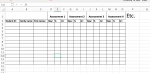Hi there,
Am trying to create a mark book/tracking workbook for my students. I have a sheet set up as per the attached screenshot.
I want a summary tab to see just the percentage column across the assessments so I can easily do a graph/work out averages etc. What's the best way to do this so it's up to date regardless of how many extra assessments I add through the year? Thanks.
Am trying to create a mark book/tracking workbook for my students. I have a sheet set up as per the attached screenshot.
I want a summary tab to see just the percentage column across the assessments so I can easily do a graph/work out averages etc. What's the best way to do this so it's up to date regardless of how many extra assessments I add through the year? Thanks.