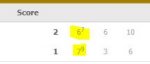hi all,
so I have this data in excel and I would like to simply count number of games and sets won by a player.
Any idea how we could make such calculations in columns C2,C3,D2,D3,E2,E3,F2,F3 ?
I've tried using split to columns, =Left and right but I can't split it nice and clean...
The problem is that Bob sometimes is listed as first and sometimes as second plus scoring system is not the easiest to work with.
In the first set Bob won in tie break vs Sally 7-6 with small notation of *8 (meaning the score was 10-8) but we don't count that so that's another thing to consider.
Any idea guys?
so I have this data in excel and I would like to simply count number of games and sets won by a player.
Any idea how we could make such calculations in columns C2,C3,D2,D3,E2,E3,F2,F3 ?
I've tried using split to columns, =Left and right but I can't split it nice and clean...
The problem is that Bob sometimes is listed as first and sometimes as second plus scoring system is not the easiest to work with.
In the first set Bob won in tie break vs Sally 7-6 with small notation of *8 (meaning the score was 10-8) but we don't count that so that's another thing to consider.
Any idea guys?
| Match | Score | Bob sets played | Bob sets won | Bob games played | Bob games won | |||
| Bob - David | 6-2, 7-5 | 2 | 2 | 20 | 13 | |||
| Sally - Bob | 7-68, 4-6,10-7 | 3 | 1 | 40 | 19 | |||