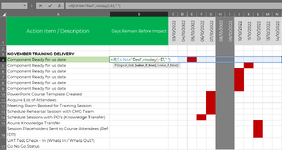Morpheus2022
New Member
- Joined
- Oct 4, 2022
- Messages
- 8
- Office Version
- 2019
- Platform
- Windows
Hi,
So I have a spreadsheet with list of training related project actions / tasks that need to be completed by a certain date. I need to calculate the date based on a colour in a cell.
I've got a list of tasks in column A starting in cell A2
I need a formula in column B to calculate the days before impact based on the below condition and
I've got a list of dates across the top in row C1 to EB1 (Date Range from 03/10/2022 to 31/01/2023)
Underneath each date and in line with a task or action I want to place a coloured cell.
RED = Deadline before impact GREEN = Completed Action (Results in a Zero Value / Zero Impact)
I would like to create a Formula that analyses the row date range for a given task that detects whether a red or green cell is in the task row below the dates.
If a colour is detected, It refers to the date cell above it and returns the number of days between today and the target date in column B via a formula.
E.g. Cell A2 = (Action Item E.g. UAT Deadline Go No Go) B2 = Formula cell BX2 is shaded RED Date Reference Above the Red Cell is: 05/12/2022 = cell BX1
Formula reads something like:
=IF(Content of B3 to EB3 = RED, Then calculate =Today() - Cell Date BX1 (Returns the number of days between today and the 05/12/2022), IF(content of B3 to EB3 = Green, Formula result = "0" Days)
Is this possible. Many thanks in advance.
So I have a spreadsheet with list of training related project actions / tasks that need to be completed by a certain date. I need to calculate the date based on a colour in a cell.
I've got a list of tasks in column A starting in cell A2
I need a formula in column B to calculate the days before impact based on the below condition and
I've got a list of dates across the top in row C1 to EB1 (Date Range from 03/10/2022 to 31/01/2023)
Underneath each date and in line with a task or action I want to place a coloured cell.
RED = Deadline before impact GREEN = Completed Action (Results in a Zero Value / Zero Impact)
I would like to create a Formula that analyses the row date range for a given task that detects whether a red or green cell is in the task row below the dates.
If a colour is detected, It refers to the date cell above it and returns the number of days between today and the target date in column B via a formula.
E.g. Cell A2 = (Action Item E.g. UAT Deadline Go No Go) B2 = Formula cell BX2 is shaded RED Date Reference Above the Red Cell is: 05/12/2022 = cell BX1
Formula reads something like:
=IF(Content of B3 to EB3 = RED, Then calculate =Today() - Cell Date BX1 (Returns the number of days between today and the 05/12/2022), IF(content of B3 to EB3 = Green, Formula result = "0" Days)
Is this possible. Many thanks in advance.