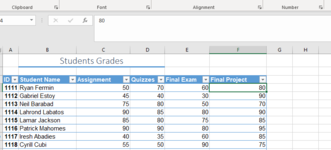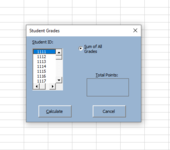Hello, Good Day Everyone, How are you? I would like to ask about how to calculate the row From Assignment to Final Project. I want to calculate the data points and display the output in a label. Any hints or tips on how should I go about this? I have userform with a unique identifier all I need to know is the code that would allow me to calculate the rows in order to display output in the Total Points in the user form. Thank you and have a nice day.
-
If you would like to post, please check out the MrExcel Message Board FAQ and register here. If you forgot your password, you can reset your password.
You are using an out of date browser. It may not display this or other websites correctly.
You should upgrade or use an alternative browser.
You should upgrade or use an alternative browser.
Excel Facts
Add Bullets to Range
Select range. Press Ctrl+1. On Number tab, choose Custom. Type Alt+7 then space then @ sign (using 7 on numeric keypad)
Similar threads
- Replies
- 5
- Views
- 309
- Replies
- 3
- Views
- 191
- Question
- Replies
- 1
- Views
- 87