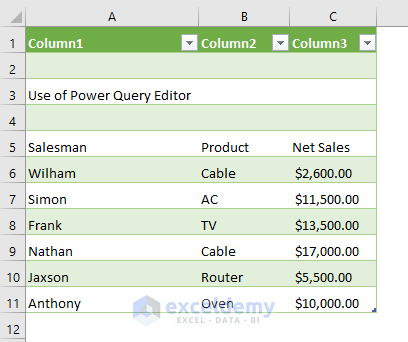PhilDesanex
New Member
- Joined
- Feb 4, 2016
- Messages
- 8
I'm in the UK and am trying to interface our database system with Excel in order to comply with some new tax legislation (MTD - Making Tax Digital). What I want to do is make an excel file with 3 worksheets - Income, Expenditure and Analysis. I can generate all of the data in three separate csv files (although I use ~ as a list separator) and import them successfully into Excel. Is it possible to put code into the csv file that Excel would interpret and create a new tab? In this way, I could generate a complete Excel in one go, rather than combining 3 Excel sheets into one.