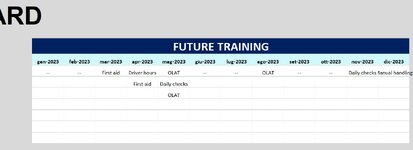Beau the dog
Board Regular
- Joined
- Mar 8, 2021
- Messages
- 72
- Office Version
- 365
- Platform
- Windows
I may not be asking Chat GPT the right question, or in the right way. So I'm going to try here, as this forum has always come up with the right answer!
One Sheet1 in cells A1:L1 I have - Jan-2023, feb-2023, Mar-2023 and so on up to Dec-2023.
On Sheet2 I have a list of training course titles in cells V5:AC5 (8 titles). starting 3 rows below that (ignore the two rows just beneath the course titles) are dates in which these course are completed, each row represents one member of staff. There are also future dates added, in which courses are booked.
The challenge is....underneath the month dates in sheet1, to have a list of all the future training course titles that are booked underneath the correct month and year in Sheet1
For example, May-2023 would look like the example below, as there are two OLAT courses booked, and one Daily Check course booked in May 2023
Dec-2023 would look like the below, as one First aid course and one manual handling course are booked in the future
As always, any help would be greatly appreciated.
Sheet1
Sheet2
One Sheet1 in cells A1:L1 I have - Jan-2023, feb-2023, Mar-2023 and so on up to Dec-2023.
On Sheet2 I have a list of training course titles in cells V5:AC5 (8 titles). starting 3 rows below that (ignore the two rows just beneath the course titles) are dates in which these course are completed, each row represents one member of staff. There are also future dates added, in which courses are booked.
The challenge is....underneath the month dates in sheet1, to have a list of all the future training course titles that are booked underneath the correct month and year in Sheet1
For example, May-2023 would look like the example below, as there are two OLAT courses booked, and one Daily Check course booked in May 2023
Dec-2023 would look like the below, as one First aid course and one manual handling course are booked in the future
As always, any help would be greatly appreciated.
Sheet1
| Jan-2023 | Feb-2023 | Mar-2023 | Apr-2023 | May-2023 | Jun-2023 | Jul-2023 | Aug-2023 | Sep-2023 | Oct-2023 | Nov-2023 | Dec-2023 |
| OLAT | First Aid | ||||||||||
| OLAT | Manual handling | ||||||||||
| Daily checks | |||||||||||
Sheet2
| OLAT | Driver hours | First aid | Daily checks | Manual handling | Load Security | LoCITY | Bridge Strikes |
| 5 | 5 | 3 | 5 | 5 | 5 | 5 | 5 |
| 20/03/2021 | 20/03/2023 | ||||||
| 02/05/2023 | |||||||
| 11/05/2023 | |||||||
| 21/04/2023 | 14/12/2024 | 15/12/2023 | |||||
| 10/08/2023 | 20/11/2023 | ||||||
| 15/05/2023 | |||||||