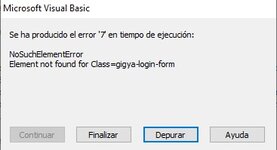Currently I have used selenium webdriver to login to a website and send text with VBA macro. The problem is that since a few days the code dont work. I think the web code have changed. I have been checking the code of the web page but I can't find the correct one.
Any help is appreciated.
Selenium basic 2.0 Windows 10 Excel 2010 Edge browser
Any help is appreciated.
Selenium basic 2.0 Windows 10 Excel 2010 Edge browser
VBA Code:
Sub Repsol()
Dim driver As New WebDriver
Set driver = New EdgeDriver
With driver
.Start "edge"
.Get "https://login.repsol.com/es/Landing/AuthnPage?returnUrl=https://www.repsol.com/es_es/"
With .FindElementByClass("gigya-login-form")
.FindElementByClass("gigya-input-text").SendKeys "user" 'your user
.FindElementByClass("gigya-input-password").SendKeys "password" 'your password
.FindElementByClass("gigya-input-submit").submit
End With
Application.Wait Now + TimeSerial(0, 0, 10)
.Get "https://www.repsol.com/es_es/aplicaciones/SO/WebEESS/default.aspx?usuario="""
Application.Wait Now + TimeSerial(0, 0, 10)
.Get "https://www.repsol.com/SO/WebEESS/Pages/Carburantes/PeticionCarburante/Peticion.aspx"
With .FindElementByClass("tablaContenedora")
.FindElementById("ctl00_zona1_grdwCarburantes_ctl02_lbltxtCantidad").SendKeys [B7]
End With
End With
End Sub