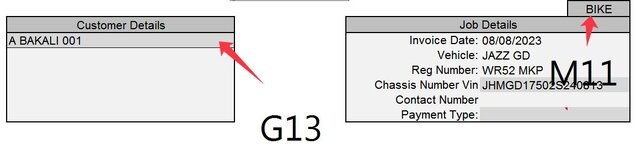ipbr21054
Well-known Member
- Joined
- Nov 16, 2010
- Messages
- 5,226
- Office Version
- 2007
- Platform
- Windows
Hi,
Ive attached a screenshot to assist you
I have 2 drop down boxes.
G13 & M11
Currently A BAKALO 001 is shown in cell G13 & BIKE is shown in cell M11
If the user decides to select again using drop down in cell G13 so TOM JONES now replaces A BAKALI 001 currently BIKE is still shown in cell M11
It needs to be cleared so the user can make the correct selection
Thanks
Ive attached a screenshot to assist you
I have 2 drop down boxes.
G13 & M11
Currently A BAKALO 001 is shown in cell G13 & BIKE is shown in cell M11
If the user decides to select again using drop down in cell G13 so TOM JONES now replaces A BAKALI 001 currently BIKE is still shown in cell M11
It needs to be cleared so the user can make the correct selection
Thanks