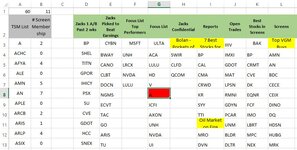rwmill9716
Active Member
- Joined
- May 20, 2006
- Messages
- 493
- Office Version
- 2013
- Platform
- Windows
I have a list of symbols in Col A (from row 3 to 500). I also have lists of symbols in Cols D through AE, each of various lengths (500 max). I need a macro or Conditional formating strategy that will color those cells in the table that match those in Col A. Shown here is such a match with "A" whose cell changed to red.