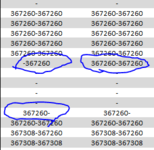Hi Folks
I'm trying to compare 2 columns. It's a bit tricky to explain, but I'm trying (see sample screenshot):
So in the 1st column I got product production switches (i.e. "product1-product2"). Each row represents a production order on a specific part of the production line and the data are for production part 1. The issue is that it happens that on production part 1 there's not always something going. So it happens that we know which product is running (case: "-product2") but then we need to look back for the last product that has been produced (case: "product1-").
I could solve that in VBA (in the 2nd column), but the question is, if this can be solved by formulas?
Any ideas?
I'm trying to compare 2 columns. It's a bit tricky to explain, but I'm trying (see sample screenshot):
So in the 1st column I got product production switches (i.e. "product1-product2"). Each row represents a production order on a specific part of the production line and the data are for production part 1. The issue is that it happens that on production part 1 there's not always something going. So it happens that we know which product is running (case: "-product2") but then we need to look back for the last product that has been produced (case: "product1-").
I could solve that in VBA (in the 2nd column), but the question is, if this can be solved by formulas?
Any ideas?