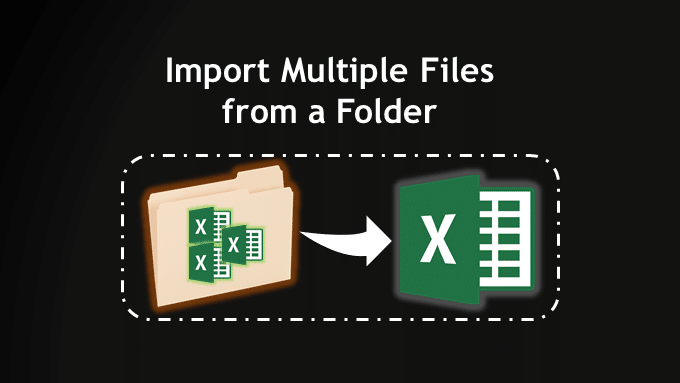ok, i got 12 different files and each file has a summary tab (and thus same format but different numberS)
basically what's the most efifcient way to bring all these summary tabs into one file (thus, this consolidated file will have 12 tabs)
i dont want to open all files and manually copy and paste (or use the move/copy function) each tab into the conslidated/master file
there must be an easier and faster wya to do this
basically what's the most efifcient way to bring all these summary tabs into one file (thus, this consolidated file will have 12 tabs)
i dont want to open all files and manually copy and paste (or use the move/copy function) each tab into the conslidated/master file
there must be an easier and faster wya to do this