jezvanderbrown
New Member
- Joined
- Nov 26, 2013
- Messages
- 11
Hi everyone
I need some help with comparing 2 sets of data in Excel (see screenshot below).
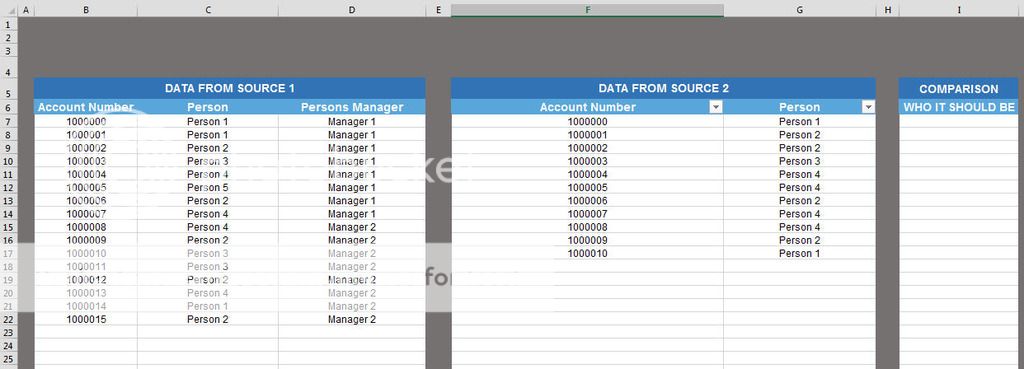
As you can see i have data from 2 sources. Source 1 is the correct data. Source 2 may have been correct at some point but its not up-to-date. I want to be able to look at the Account number and Person in Data Source 2 to see if it matches the Account Number and Person in Data Source 1.
FYI
Please find a link to a copy of the spreadsheet below (hosted on Google Drive):
https://drive.google.com/file/d/0B0FUMX_fxi4GelBxS0cxTE00eHM/view?usp=sharing
I tried using 'COUNTIFS' which works to a certain extent; it compares whether they match or not but i cant figure out how to do all of the above that i need. I presume a Macro is needed but i have no clue where to start with creating a Macro to do the above.
If someone could help i'd greatly appreciate it!
Thanks in advance
Jeremy
I need some help with comparing 2 sets of data in Excel (see screenshot below).
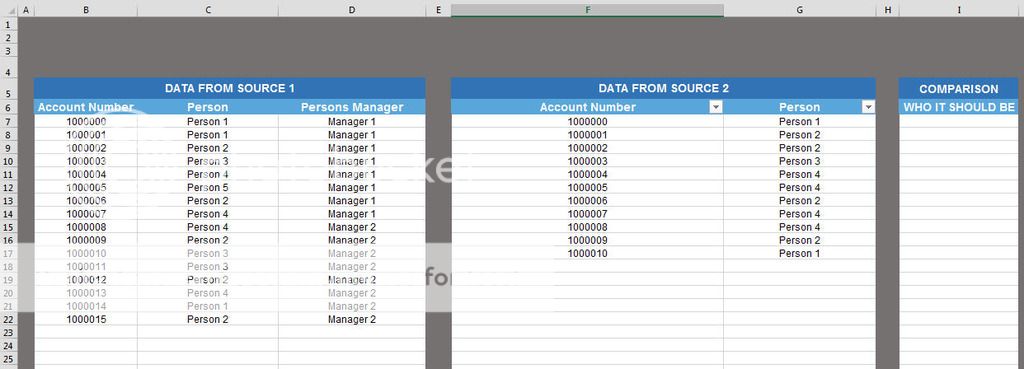
As you can see i have data from 2 sources. Source 1 is the correct data. Source 2 may have been correct at some point but its not up-to-date. I want to be able to look at the Account number and Person in Data Source 2 to see if it matches the Account Number and Person in Data Source 1.
- If it matches then i would like the cell adjacent in column I to remain blank.
- If it DOES NOT match then i would like to bring the person from Data Source 1 into the cell adjacent in column I
FYI
- The data starts from row 7 and there could be as many as 5000 Account Numbers
- If the Account Number in source 2 is not in the list of account numbers in Source 1, then i would like the word CHECK to be inserted into the cell adjacent in column I.
- I use Excel 2013
Please find a link to a copy of the spreadsheet below (hosted on Google Drive):
https://drive.google.com/file/d/0B0FUMX_fxi4GelBxS0cxTE00eHM/view?usp=sharing
I tried using 'COUNTIFS' which works to a certain extent; it compares whether they match or not but i cant figure out how to do all of the above that i need. I presume a Macro is needed but i have no clue where to start with creating a Macro to do the above.
If someone could help i'd greatly appreciate it!
Thanks in advance
Jeremy





