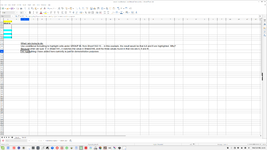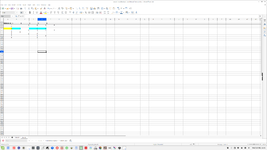Hi,
In Sheet1, A1, I enter a value. Eg. 3. This corresponds to a value in "Person ID"
In Sheet1, A3:10, I have numeric values 1, 2, 3, etc… This is “Group ID”
In Sheet2, A3:10, I have numeric values 1, 2, 3, etc… This is “Person ID”
In Sheet2, B3:F10, I have various numeric values. These correspond to “Group ID”
What I would like to do, using a formula in conditional formatting, is colour the values in Sheet1, A3:10, that are found in one row of the B3:F10 table. The row in which we look is determined by the value placed in Sheet1, A1.
Eg. If we enter "3" in Sheet1, A1, this means we look in row B3:F3. If the values 4, 6 and 8 are found in that row, and they are also found in Sheet1, A3:10, then we colour them using conditional formatting in Sheet1, A3:10. If Sheet1, A3:10 also contains other values that are not found in B3:F3 (eg, 5, 7 and 9), then these are not coloured.
I know how to do this when looking in a single row, but not within a table. For a single row, the formula applied to Sheet1, A3:10 in conditional formatting, would be:
=IF(COUNTIF('Sheet2'$B$3:$F$3,'Sheet1'A3),1,0)
The problem is, I will not always be looking in B3:F3, sometimes I will look in B4:F4, or B5:F5, etc… depending which value I enter into Sheet1, A1. How can I write a formula that does that?
Many thanks!
In Sheet1, A1, I enter a value. Eg. 3. This corresponds to a value in "Person ID"
In Sheet1, A3:10, I have numeric values 1, 2, 3, etc… This is “Group ID”
In Sheet2, A3:10, I have numeric values 1, 2, 3, etc… This is “Person ID”
In Sheet2, B3:F10, I have various numeric values. These correspond to “Group ID”
What I would like to do, using a formula in conditional formatting, is colour the values in Sheet1, A3:10, that are found in one row of the B3:F10 table. The row in which we look is determined by the value placed in Sheet1, A1.
Eg. If we enter "3" in Sheet1, A1, this means we look in row B3:F3. If the values 4, 6 and 8 are found in that row, and they are also found in Sheet1, A3:10, then we colour them using conditional formatting in Sheet1, A3:10. If Sheet1, A3:10 also contains other values that are not found in B3:F3 (eg, 5, 7 and 9), then these are not coloured.
I know how to do this when looking in a single row, but not within a table. For a single row, the formula applied to Sheet1, A3:10 in conditional formatting, would be:
=IF(COUNTIF('Sheet2'$B$3:$F$3,'Sheet1'A3),1,0)
The problem is, I will not always be looking in B3:F3, sometimes I will look in B4:F4, or B5:F5, etc… depending which value I enter into Sheet1, A1. How can I write a formula that does that?
Many thanks!