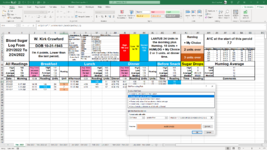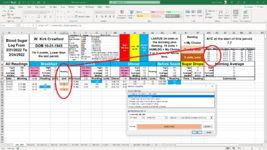wkirkcrawford
Board Regular
- Joined
- Dec 7, 2013
- Messages
- 72
Greetings,
I have a spread sheet that I use as my log keeping Blood Sugar Readings. It uses Vlookup and it works.
But now I'm allowed to take addtional 2 or 3 units of insulin, My Choice over what Vlookup returns.
By the way, 2 is a light color, and 3 is a darker color.
If VLOOKUP returns a number, the color is clear or white.
If I change that number by eithre 2 or 3, then it should changes color.
This Conditional Formating cell worked. =IF((V17)="","",VLOOKUP(V17,$AV$5:$AW$10,2,1))+5 Ingor cell range AV5:AW10.
But It's not working with this.
And help will be appreacated.
W. Kirk Crawford
Tularosa, New Mexico
I have a spread sheet that I use as my log keeping Blood Sugar Readings. It uses Vlookup and it works.
But now I'm allowed to take addtional 2 or 3 units of insulin, My Choice over what Vlookup returns.
By the way, 2 is a light color, and 3 is a darker color.
If VLOOKUP returns a number, the color is clear or white.
If I change that number by eithre 2 or 3, then it should changes color.
This Conditional Formating cell worked. =IF((V17)="","",VLOOKUP(V17,$AV$5:$AW$10,2,1))+5 Ingor cell range AV5:AW10.
But It's not working with this.
And help will be appreacated.
W. Kirk Crawford
Tularosa, New Mexico