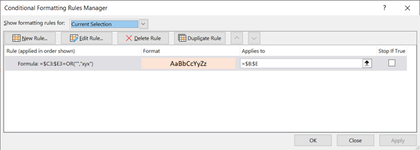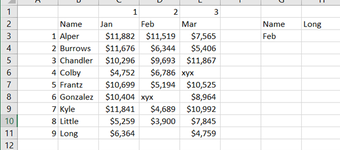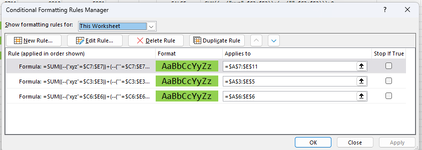-
If you would like to post, please check out the MrExcel Message Board FAQ and register here. If you forgot your password, you can reset your password.
You are using an out of date browser. It may not display this or other websites correctly.
You should upgrade or use an alternative browser.
You should upgrade or use an alternative browser.
Conditional formatting formula for Highlighting a row that contains either xyx or blank cell
- Thread starter nsa1
- Start date
Excel Facts
Show numbers in thousands?
Use a custom number format of #,##0,K. Each comma after the final 0 will divide the displayed number by another thousand
awoohaw
Well-known Member
- Joined
- Mar 23, 2022
- Messages
- 4,630
- Office Version
- 365
- Platform
- Windows
- Web
try this:

| Mr excel questions 53.xlsm | ||||||||||||
|---|---|---|---|---|---|---|---|---|---|---|---|---|
| A | B | C | D | E | F | G | H | I | J | |||
| 1 | 1 | 2 | 3 | |||||||||
| 2 | Name | Jan | Feb | Mar | Name | Long | CF Rule | CF Rule Text | ||||
| 3 | 1 | Alper | 8711 | 9912 | 5981 | FALSE | =SUM((--("xyz"=$C3:$E3))+(--(""=$C3:$E3)))>0 | |||||
| 4 | 2 | Burrows | 7577 | 11930 | 9924 | FALSE | ||||||
| 5 | 3 | Chandler | 10310 | 10790 | 9763 | FALSE | ||||||
| 6 | 4 | Colby | 10290 | 10335 | xyz | TRUE | ||||||
| 7 | 5 | Frantz | 10815 | 6272 | 7561 | FALSE | ||||||
| 8 | 6 | Gonzalez | 7001 | xyz | 7806 | TRUE | ||||||
| 9 | 7 | Kyle | 11854 | 8288 | 8432 | FALSE | ||||||
| 10 | 8 | Little | 6409 | 10608 | TRUE | |||||||
| 11 | 9 | Long | 6132 | 5104 | 8439 | FALSE | ||||||
nsa1 | ||||||||||||
| Cell Formulas | ||
|---|---|---|
| Range | Formula | |
| A3:A11 | A3 | =SEQUENCE(9) |
| J3 | J3 | =FORMULATEXT(I3) |
| I3:I11 | I3 | =SUM((--("xyz"=$C3:$E3))+(--(""=$C3:$E3)))>0 |
| Dynamic array formulas. | ||
| Cells with Conditional Formatting | ||||
|---|---|---|---|---|
| Cell | Condition | Cell Format | Stop If True | |
| A7:E11 | Expression | =SUM((--("xyz"=$C7:$E7))+(--(""=$C7:$E7)))>0 | text | NO |
| A3:E5 | Expression | =SUM((--("xyz"=$C3:$E3))+(--(""=$C3:$E3)))>0 | text | NO |
| A6:E6 | Expression | =SUM((--("xyz"=$C6:$E6))+(--(""=$C6:$E6)))>0 | text | NO |
Attachments
Upvote
0
Fluff
MrExcel MVP, Moderator
- Joined
- Jun 12, 2014
- Messages
- 90,620
- Office Version
- 365
- Platform
- Windows
How about
| Fluff.xlsm | |||||||
|---|---|---|---|---|---|---|---|
| A | B | C | D | E | |||
| 1 | |||||||
| 2 | Name | Jan | Feb | Mar | |||
| 3 | 1 | Alper | 8711 | 9912 | 5981 | ||
| 4 | 2 | Burrows | 7577 | 11930 | 9924 | ||
| 5 | 3 | Chandler | 10310 | 10790 | 9763 | ||
| 6 | 4 | Colby | 10290 | 10335 | xyz | ||
| 7 | 5 | Frantz | 10815 | 6272 | 7561 | ||
| 8 | 6 | Gonzalez | 7001 | xyz | 7806 | ||
| 9 | 7 | Kyle | 11854 | 8288 | 8432 | ||
| 10 | 8 | Little | 6409 | 10608 | |||
| 11 | 9 | Long | 6132 | 5104 | 8439 | ||
| 12 | |||||||
| 13 | |||||||
Master | |||||||
| Cells with Conditional Formatting | ||||
|---|---|---|---|---|
| Cell | Condition | Cell Format | Stop If True | |
| A3:E20 | Expression | =AND($A3<>"",OR(COUNTIFS($C3:$E3,"xyz"),COUNTIFS($C3:$E3,""))) | text | NO |
Upvote
0
awoohaw
Well-known Member
- Joined
- Mar 23, 2022
- Messages
- 4,630
- Office Version
- 365
- Platform
- Windows
- Web
Why Three formulas for Conditional Formatting? I need to have this dynamic...where if anytime cell value changes to xyz or blank (range C3:E11) then have that row highlighted
It isn't really 3 formulas. When I first built the worksheet I copied the CF to two additional sections.
I did a center row first, then the section above that and then the bottom section.
I realized that and posted a picture with only 1 formula, but I forgot to repost an xl2bb. I regret the confusion.
Upvote
0
One of the problem I came across was if blank cell was replaced by number then the highlight goes away as expected but if I type a characters (ie xyx) then the highlight remains. I only want it to highlight the row if it contains blank cell.It isn't really 3 formulas. When I first built the worksheet I copied the CF to two additional sections.
I did a center row first, then the section above that and then the bottom section.
I realized that and posted a picture with only 1 formula, but I forgot to repost an xl2bb. I regret the confusion.
NA
Upvote
0
awoohaw
Well-known Member
- Joined
- Mar 23, 2022
- Messages
- 4,630
- Office Version
- 365
- Platform
- Windows
- Web
One of the problem I came across was if blank cell was replaced by number then the highlight goes away as expected but if I type a characters (ie xyx) then the highlight remains. I only want it to highlight the row if it contains blank cell.
NA
I'm not sure what you mean.... here is the original data with conditional formatting:
| Mr excel questions 53.xlsm | ||||||||||||
|---|---|---|---|---|---|---|---|---|---|---|---|---|
| A | B | C | D | E | F | G | H | I | J | |||
| 1 | 1 | 2 | 3 | |||||||||
| 2 | Name | Jan | Feb | Mar | Name | Long | CF Rule | CF Rule Text | ||||
| 3 | 1 | Alper | 8711 | 9912 | 5981 | FALSE | =SUM((--("xyz"=$C3:$E3))+(--(""=$C3:$E3)))>0 | |||||
| 4 | 2 | Burrows | 7577 | 11930 | 9924 | FALSE | ||||||
| 5 | 3 | Chandler | 10310 | 10790 | 9763 | FALSE | ||||||
| 6 | 4 | Colby | 10335 | xyz | TRUE | |||||||
| 7 | 5 | Frantz | 10815 | 6272 | 7561 | FALSE | ||||||
| 8 | 6 | Gonzalez | 7001 | xyz | 7806 | TRUE | ||||||
| 9 | 7 | Kyle | 11854 | 8288 | 8432 | FALSE | ||||||
| 10 | 8 | Little | 6409 | 10608 | TRUE | |||||||
| 11 | 9 | Long | 6132 | 5104 | 8439 | FALSE | ||||||
nsa1 | ||||||||||||
| Cell Formulas | ||
|---|---|---|
| Range | Formula | |
| J3 | J3 | =FORMULATEXT(I3) |
| I3:I11 | I3 | =SUM((--("xyz"=$C3:$E3))+(--(""=$C3:$E3)))>0 |
| Cells with Conditional Formatting | ||||
|---|---|---|---|---|
| Cell | Condition | Cell Format | Stop If True | |
| A3:E11 | Expression | =SUM((--("xyz"=$C3:$E3))+(--(""=$C3:$E3)))>0 | text | NO |
Here is when I put a value in cell D10:
(Note that the conditional formatting rule does not activate)
| Mr excel questions 53.xlsm | ||||||||||||
|---|---|---|---|---|---|---|---|---|---|---|---|---|
| A | B | C | D | E | F | G | H | I | J | |||
| 1 | 1 | 2 | 3 | |||||||||
| 2 | Name | Jan | Feb | Mar | Name | Long | CF Rule | CF Rule Text | ||||
| 3 | 1 | Alper | 8711 | 9912 | 5981 | FALSE | =SUM((--("xyz"=$C3:$E3))+(--(""=$C3:$E3)))>0 | |||||
| 4 | 2 | Burrows | 7577 | 11930 | 9924 | FALSE | ||||||
| 5 | 3 | Chandler | 10310 | 10790 | 9763 | FALSE | ||||||
| 6 | 4 | Colby | 10335 | xyz | TRUE | |||||||
| 7 | 5 | Frantz | 10815 | 6272 | 7561 | FALSE | ||||||
| 8 | 6 | Gonzalez | 7001 | xyz | 7806 | TRUE | ||||||
| 9 | 7 | Kyle | 11854 | 8288 | 8432 | FALSE | ||||||
| 10 | 8 | Little | 6409 | 4654 | 10608 | FALSE | ||||||
| 11 | 9 | Long | 6132 | 5104 | 8439 | FALSE | ||||||
nsa1 | ||||||||||||
| Cell Formulas | ||
|---|---|---|
| Range | Formula | |
| J3 | J3 | =FORMULATEXT(I3) |
| I3:I11 | I3 | =SUM((--("xyz"=$C3:$E3))+(--(""=$C3:$E3)))>0 |
Upvote
0
Similar threads
- Question
- Replies
- 2
- Views
- 377
- Question
- Replies
- 0
- Views
- 230
- Solved
- Replies
- 4
- Views
- 339
- Replies
- 3
- Views
- 211
- Replies
- 3
- Views
- 310