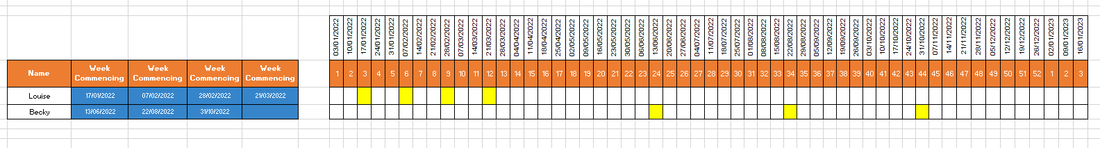Hiya,
I'm back again with another Gantt based query.
I would like to plot multiple holiday dates on the same row in a gantt chart against someone's name.
I thought there might be a way of doing this via conditional formatting but open to any possible formulas either.
Please see attached picture mock up of what I want to achieve.
Currently, I have to put these in one row at a time and, as you can imagine, that is making the chart massive and unusable.
Cheers
I'm back again with another Gantt based query.
I would like to plot multiple holiday dates on the same row in a gantt chart against someone's name.
I thought there might be a way of doing this via conditional formatting but open to any possible formulas either.
Please see attached picture mock up of what I want to achieve.
Currently, I have to put these in one row at a time and, as you can imagine, that is making the chart massive and unusable.
Cheers