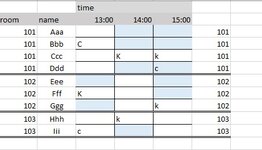column a= room number, column B person name, column C,D, E= cells which should be highlighted after the data (K) is manually inserted
if anyone in the same room is K the others should be highlighted
If anyone from the same room is C or empty then no highlight is needed
If anyone in the room is K, then C will be entered into highlighted cell
(the highlight is necessary for not having two K at the same time in same room)
i hope i explained it well enough (English is my third language, i apologize for mistakes)
thank you in advance
if anyone in the same room is K the others should be highlighted
If anyone from the same room is C or empty then no highlight is needed
If anyone in the room is K, then C will be entered into highlighted cell
(the highlight is necessary for not having two K at the same time in same room)
i hope i explained it well enough (English is my third language, i apologize for mistakes)
thank you in advance