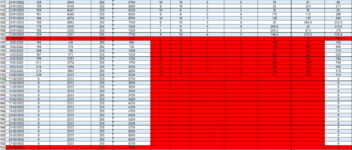Bit of an odd question I think, but is there a way to conditionally format rows and specific cells in rows based off of a date? Everything is lagged by 24 hours, so the date would always be =TODAY()-1.
First day and last day rows of current month we are inputting data into will be red as shown in example, with input cells also being red. But I want the specific days cells to be highlighted green to indicate data to be put into those cells specifically. The people inputting the data aren't technically savvy, so making it easier for them to navigate is huge for us.
Let me know if this is possible. At the moment we highlight all the cells as mentioned above and just block fill them red.
Any advise or help is greatly appreciated.
First day and last day rows of current month we are inputting data into will be red as shown in example, with input cells also being red. But I want the specific days cells to be highlighted green to indicate data to be put into those cells specifically. The people inputting the data aren't technically savvy, so making it easier for them to navigate is huge for us.
Let me know if this is possible. At the moment we highlight all the cells as mentioned above and just block fill them red.
Any advise or help is greatly appreciated.