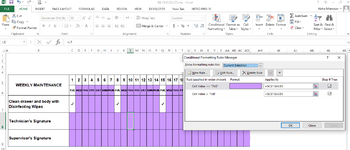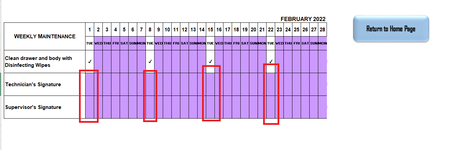Dear all,
Good Day!
can somebody help me in the condition formatting.
I'm trying to return to the circled cells (check the attached pic) into white color, if i will select the (tick) symbol.
I'm doing maintenance every Tuesday so if ill select the tick mark for Tuesday I want to return in to white color or blank so ill be able to write my initial and supervisor sign.
NOTE: THERE IS FORMULA IN ALL THE CELLS (EXAMPLE C7=C6)(C8=C7)
if anyone have an idea how to solve it , I really appreciate .
please check the following attachment.
thank you.
Good Day!
can somebody help me in the condition formatting.
I'm trying to return to the circled cells (check the attached pic) into white color, if i will select the (tick) symbol.
I'm doing maintenance every Tuesday so if ill select the tick mark for Tuesday I want to return in to white color or blank so ill be able to write my initial and supervisor sign.
NOTE: THERE IS FORMULA IN ALL THE CELLS (EXAMPLE C7=C6)(C8=C7)
if anyone have an idea how to solve it , I really appreciate .
please check the following attachment.
thank you.