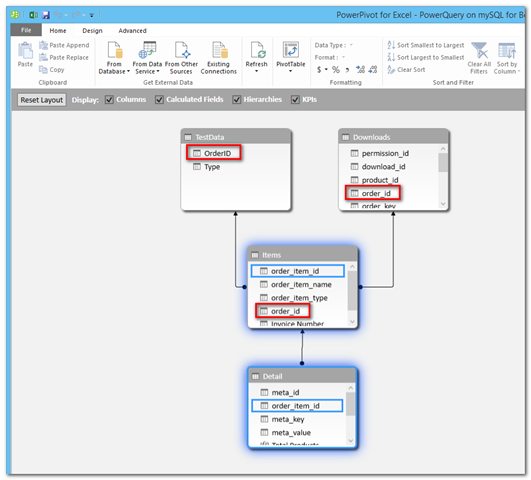Hi - I couldn't find the specific answer to my question elsewhere - or at least how it was described/explained did not seem to match my understanding.
I am tryin to connect to a database to which I have read-only access to execute stored SQL queries that I am currently running in MySql Workbench - in an effort to automate the data download.
While I was able to set up my connection in MySql workbench, I am unsuccessful in doing the same in excel.
My navigation is Get Data --> From Database --> From Sql Database
While I have a data programming and analysis background, I'm really a finance guy with some programming experience - so I'm not sure i'm interpreting parlance correctly.
I initially entered the IP address of the server in the "Sever" section --> this yields a "Status 18" error which my search indicated is because of my use of the IP address instead of the name. I feel like an idiot, because I cannot identify the name.
Where do I find the server name? Nothing on the internet has been helpful-enough to get me there. Thanks!
I am tryin to connect to a database to which I have read-only access to execute stored SQL queries that I am currently running in MySql Workbench - in an effort to automate the data download.
While I was able to set up my connection in MySql workbench, I am unsuccessful in doing the same in excel.
My navigation is Get Data --> From Database --> From Sql Database
While I have a data programming and analysis background, I'm really a finance guy with some programming experience - so I'm not sure i'm interpreting parlance correctly.
I initially entered the IP address of the server in the "Sever" section --> this yields a "Status 18" error which my search indicated is because of my use of the IP address instead of the name. I feel like an idiot, because I cannot identify the name.
Where do I find the server name? Nothing on the internet has been helpful-enough to get me there. Thanks!