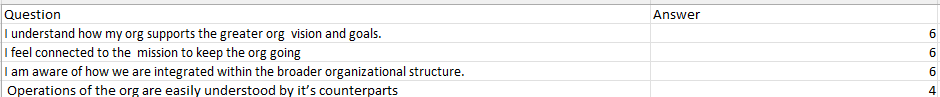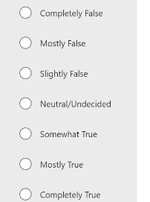This might be a simple question but I am looking to make a bar graph using what is in the data picture
The scale I am looking to use is the second picture - with 1 being completely false and 7 being completely true. In the graph I am looking to have the graph show completely false at the bottom and completely true at the top for the Y Axis, how would I construct this graph so that I could then put it in a powerpoint
The scale I am looking to use is the second picture - with 1 being completely false and 7 being completely true. In the graph I am looking to have the graph show completely false at the bottom and completely true at the top for the Y Axis, how would I construct this graph so that I could then put it in a powerpoint