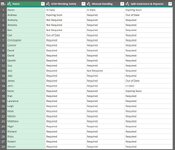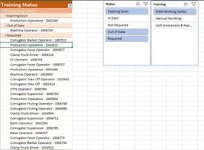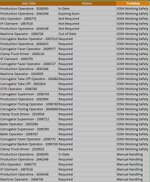Hi All,
I am trying to convert data from a query into a print out. The table shows a list of skills along the top and the status for the employee in the table. I want to create a summarised printable sheet that converts that data to show:
Skill (e.g. IOSH Working Safely)
Status (e.g. Expiring Soon, Out of Date, Required, Not Required)
Name (I have removed surnames for screenshot, all are unique with an employee ID)
I cannot see how I can achieve this from the data in this format, I would be filtering out all but Required, Out of Date and Expiring Soon?
Thanks.
I am trying to convert data from a query into a print out. The table shows a list of skills along the top and the status for the employee in the table. I want to create a summarised printable sheet that converts that data to show:
Skill (e.g. IOSH Working Safely)
Status (e.g. Expiring Soon, Out of Date, Required, Not Required)
Name (I have removed surnames for screenshot, all are unique with an employee ID)
I cannot see how I can achieve this from the data in this format, I would be filtering out all but Required, Out of Date and Expiring Soon?
Thanks.