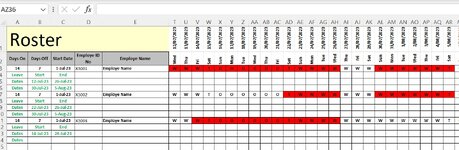Hi All
Bit of a problem, I have a large roster to do, as such I have a rule in conditional formatting, basically highlighting in red when a employee takes time off. The problem I have is there are over 100 employees and the conditional formatting rule due to lock cells wont copy down and reference the different dates as the rule requires the reference cells to be locked.
I have tried to unlock the reference cells in the rule but then formatting doesn't work, due to the amount if rows I need the rules in, it will take ages to type the cell reference in
Any thoughts on how I can copy or drag the formula and have it reference the new date cells?
Bit of a problem, I have a large roster to do, as such I have a rule in conditional formatting, basically highlighting in red when a employee takes time off. The problem I have is there are over 100 employees and the conditional formatting rule due to lock cells wont copy down and reference the different dates as the rule requires the reference cells to be locked.
I have tried to unlock the reference cells in the rule but then formatting doesn't work, due to the amount if rows I need the rules in, it will take ages to type the cell reference in
Any thoughts on how I can copy or drag the formula and have it reference the new date cells?