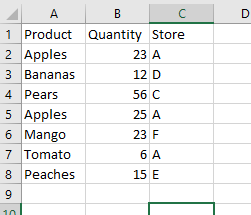Samael2021
New Member
- Joined
- Jun 21, 2021
- Messages
- 22
- Office Version
- 365
- 2010
- Platform
- Windows
Dear Sir,
Let me request a VBA Code for this issue.
1. input file Column C is full of duplicate cell value.
2. For duplicate value, I want to delete this row and increase the count in Count Header Column and give this as output as shown in figure.
Please help and guide me, Thanks you so much......

Let me request a VBA Code for this issue.
1. input file Column C is full of duplicate cell value.
2. For duplicate value, I want to delete this row and increase the count in Count Header Column and give this as output as shown in figure.
Please help and guide me, Thanks you so much......