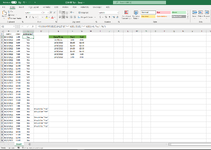I looked at the data in your post, and it looks like you may not understand how Excel handles Time. As you know, a DATE is stored as a whole number between 1 and a 15 digit whole number where 1 represents 1/1/1900, and today (12/17/2022) = 44912.
Similarly, Excel uses DECIMAL numbers to represent Hours, Minutes, Seconds, Fractions of a second where 0 is Midnight (12:00:00 AM) and the 24 hours of a day are broken up increments of 1/(24*60*60) or 1/86400 or roughly 0.000012 per minute. This actually works well as Noon or 12 hours is 0.5 or half of 24 hours. Other times work out nicely as well.
As such, when a Time value is greater than or equal to 1 simply doesn't count the 1 because it's part of a Date value (1/1/1900).
The Time values in your table at row 24 to the bottom are all equal to or greater than 1. In order to do an accurate determination of the end value based on hours, you'd need to use a Date and Time values and formats (
mm/dd/yyyy hh:mm AM/PM) for both the start and end values rather than just a date and number of hours.
If you wanted to use number of hours, your Date2 value should really be a date and time, and then if you use whole numbers for hours (ASSUMING you do NOT need more than 24 hours!), the end time would be Date2+(Time/86400) where Date2 is a Date and Time value like 44835.333333 for 10/01/2022 08:00 AM.
This table demonstrates that:
One other thing. Changing a value's alignment (right/center/left in particular) masks whether a cell's value is numeric (right aligned), text (left aligned) or a special value like TRUE or #N/A which are centered. It can also help in understanding what appear to be math errors, like when you KNOW a sum is wrong, and it ends up it's because it's SUMming decimal values displayed as whole numbers - or time values over 1!
Good luck.