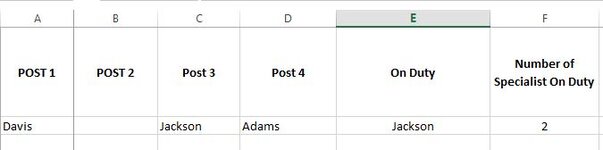Colt_Fisher_43
New Member
- Joined
- Jan 1, 2020
- Messages
- 18
- Office Version
- 2013
- Platform
- Windows
Hello,
I have a working formula =COUNTIF(E2:H2,"<>Adams")
How would I add another name like "Davis" so it'll work with both names and remove duplicates?
Thank you
I have a working formula =COUNTIF(E2:H2,"<>Adams")
How would I add another name like "Davis" so it'll work with both names and remove duplicates?
Thank you