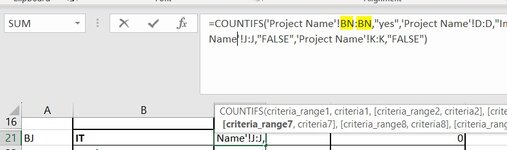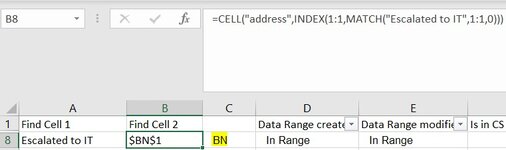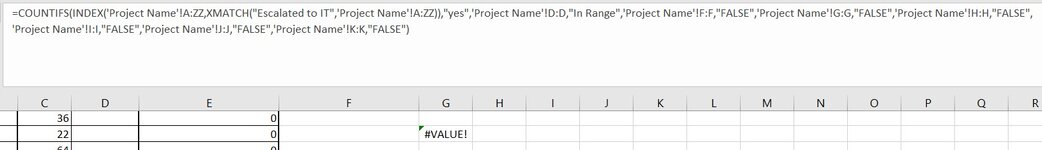Symphony044
New Member
- Joined
- Jan 8, 2024
- Messages
- 5
- Office Version
- 365
- Platform
- Windows
Hi excel experts,
I hope you can help..
I have multiple exports from a task management system.
In each export the header&data for 'Escalated to IT' is in a different column.
In each sheet I entered the formula to return the cell which has the words 'Escalated to IT' in it, then removed chars leaving just column letter.
Now I want to write COUNTIFS formula which inserts the column letter in the formula.
Many thanks!!
I hope you can help..
I have multiple exports from a task management system.
In each export the header&data for 'Escalated to IT' is in a different column.
In each sheet I entered the formula to return the cell which has the words 'Escalated to IT' in it, then removed chars leaving just column letter.
Now I want to write COUNTIFS formula which inserts the column letter in the formula.
Many thanks!!