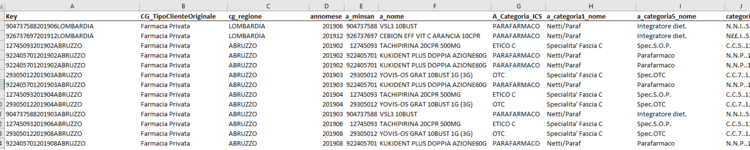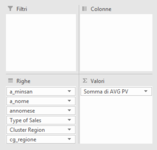Hi everybody,
I have a DB like img1.
I d want to create a VBA code to create a pivot table with the fields in the img2.
The field "Somma di AVG PV" is a Calculated Field obtained from the database fields ratio =Imponibile/Qtaevasa.
Could you help me please?
Thank you!
Regards
Marco
I have a DB like img1.
I d want to create a VBA code to create a pivot table with the fields in the img2.
The field "Somma di AVG PV" is a Calculated Field obtained from the database fields ratio =Imponibile/Qtaevasa.
Could you help me please?
Thank you!
Regards
Marco