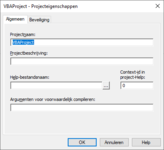dicktimmerman
New Member
- Joined
- Jan 11, 2018
- Messages
- 12
- Office Version
- 365
- Platform
- Windows
Hi,
I'm writing some hopefully usefull "UDF's" for engineering purposes.
As far as only I'm working with these functions, I'll be able to fill in the correct things, however, if somebody else would use the functions, he wouldn't know where to start.
I've noticed that if you "right click" on the project naem in the project browser, you'll find the option "Properties" a screen is shown with "Help-Filename" where you can enter a file with the ".HLP" extension.
Anyone who knows how to create such a file and how it should be formatted to let excel read this file?
I'm writing some hopefully usefull "UDF's" for engineering purposes.
As far as only I'm working with these functions, I'll be able to fill in the correct things, however, if somebody else would use the functions, he wouldn't know where to start.
I've noticed that if you "right click" on the project naem in the project browser, you'll find the option "Properties" a screen is shown with "Help-Filename" where you can enter a file with the ".HLP" extension.
Anyone who knows how to create such a file and how it should be formatted to let excel read this file?