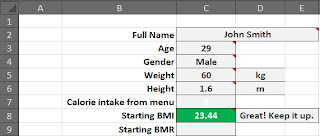I want to create my own basal metabolic rate (BMR) calculator in Excel 2010 using the Harris Benedict Formula
I want it to be in imperial and metric, male and female
I want the BMR to be calculated in C9
The age is in C3 - I have used data validation in that cell
The gender is in C4 - I have used a drop down list for Male or Female
The weight is in C5 - The user can input data in kg or st,lb, using the drop down menu
The heigh is in C6 - Users can input data in m or ft,in using the drop down menu
In cell C8, I have the
I want the BMR to be calculated in C9
Any help would be much appreciated!
I want it to be in imperial and metric, male and female
I want the BMR to be calculated in C9
The age is in C3 - I have used data validation in that cell
The gender is in C4 - I have used a drop down list for Male or Female
The weight is in C5 - The user can input data in kg or st,lb, using the drop down menu
The heigh is in C6 - Users can input data in m or ft,in using the drop down menu
In cell C8, I have the
I want the BMR to be calculated in C9
Any help would be much appreciated!