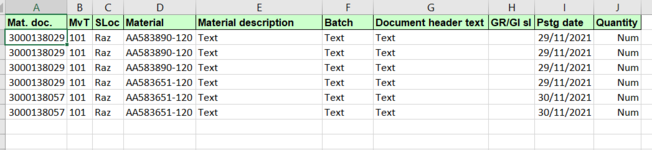Hi there.
I have 80+ workbooks for different vendors that need to be updated on monthly tabs (Jah, Feb etc...) from the same data source (downloaded from SAP)which is kept on a separate workbook.
I want the data to be placed in specific but different areas for each of the 80 workbooks. If I use a pivot table and filter for one vendor all the other data will also
be available to filter and I cannot share the sensitive data. If I use PowerPivot it loads all the data to a new sheet. I'm manually using filter to select each of the vendors data and copying & pasting
to the 80+ worksheets. I do not want to use advance filter as there is too many steps to the process.
Would you have any suggestions as to how I can link to & pull from the source sheet & pull the data into the specific vendors sheets?
Any help is greatly appreciated.
Raz
I have 80+ workbooks for different vendors that need to be updated on monthly tabs (Jah, Feb etc...) from the same data source (downloaded from SAP)which is kept on a separate workbook.
I want the data to be placed in specific but different areas for each of the 80 workbooks. If I use a pivot table and filter for one vendor all the other data will also
be available to filter and I cannot share the sensitive data. If I use PowerPivot it loads all the data to a new sheet. I'm manually using filter to select each of the vendors data and copying & pasting
to the 80+ worksheets. I do not want to use advance filter as there is too many steps to the process.
Would you have any suggestions as to how I can link to & pull from the source sheet & pull the data into the specific vendors sheets?
Any help is greatly appreciated.
Raz