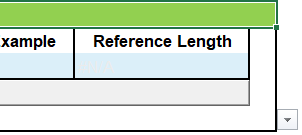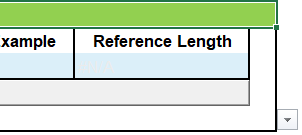Hello there, I've come across a problem with my dropdown list. The arrow moves from the normal place by the side of the data validation list to several cells lower depending on the selection made. Has anyone else come across this before? I need to stop it from happening.