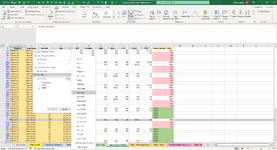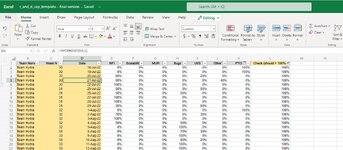I have a file used by our R&D teams to track time. This file is accessed by several people, and hosted online. Recently, one of our managers complained that date filtering doesn't work.
Lo and behold, if you open the file and select Date Filters --> This Week (for example, see image) the entries filter to this week's dates. This is the expected outcome. No problem.
But if you follow the exact same steps in the same file but opened in the web version of Excel, the filtering fails. Any filtering previously applied - for example, suppose I had previously filtered to a specific date, and now I am selecting This Week - gets removed, so the entire list of all entries for all dates becomes shown. But the new filtering fails, leaving me with the complete list of all entries, rather than a filtered-down list.
Any idea why this would happen?
Attempted fixes so far:
Daniel
Lo and behold, if you open the file and select Date Filters --> This Week (for example, see image) the entries filter to this week's dates. This is the expected outcome. No problem.
But if you follow the exact same steps in the same file but opened in the web version of Excel, the filtering fails. Any filtering previously applied - for example, suppose I had previously filtered to a specific date, and now I am selecting This Week - gets removed, so the entire list of all entries for all dates becomes shown. But the new filtering fails, leaving me with the complete list of all entries, rather than a filtered-down list.
Any idea why this would happen?
Attempted fixes so far:
- I have checked the number (date) formats. All appear to be formatted the same, including the same regional setting (English: Canada)
- I have used Excel's text-to-columns feature in an attempt to catch any outlier entries. No such luck.
Daniel
Attachments
Last edited: