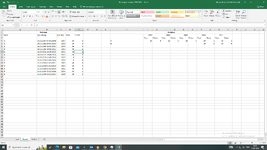MasmaAbdulhamidli
New Member
- Joined
- Sep 11, 2022
- Messages
- 14
- Office Version
- 2016
- Platform
- Windows
Hi. I have multiple rows with datas but also N\A. I need to delete N\A till there is beginning value by each row. I have sample, can you help? I need only delete N/A till becomes value. In "tomato" row there is no need delete N/A because of first value is number
| apple | N/A | 1 | 2 |
| peach | N/A | N/A | 3 |
| tomato | 1 | N/A | 3 |