Very desperate, appreciate any help I can get. Have a Tab delimited TXT file that imports as a single column. It represents a list of communication with some fields that repeat among all records and some fields that are unique. unfortunately the "Subject" cells sometimes gets broken into multiple cells so this cant be a simple Transpose every 15 rows. Below is a sample of my sheet.
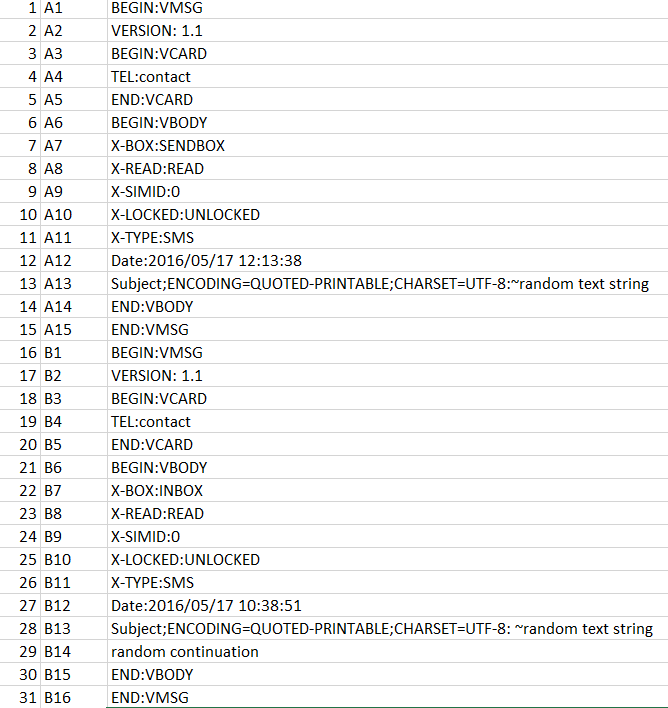
The first 2 columns I added for identification and sorting. Each record Begins with a cell "BEGIN:VMSG" and ends with cell "END:VMSG". The hiccup for me is that after the 13 cell (the one that begins "Subject") there may be several more cells of random text or it may go straight to the "END:VBODY" (see difference between A13-A14 vs B13-B15. I would settle for being able to Transpose the cells starting with "BEGIN:VMSG" through "END:VMSG" but the ultimate goal is to combine all rows from 1 record into one cell so I can delete exact duplicates. I'm aware I need to do this across several sheets because my total rows exceeds Excel Limits. The TXT file contains about 1.5 million rows of which about 500,000 are duplicates.
I need to combine all these rows before finding duplicates because some subject cells contain the same text but are from different dates or contacts so are not exact duplicates.
Using Excel 2016 64-bit, also have KuTools and ASAP installed....and yes i'm pretty much a noob but am very comfortable adding a delimiter when combing andgoing back via Text to Columns, etc.
Thanks ahead of time
The first 2 columns I added for identification and sorting. Each record Begins with a cell "BEGIN:VMSG" and ends with cell "END:VMSG". The hiccup for me is that after the 13 cell (the one that begins "Subject") there may be several more cells of random text or it may go straight to the "END:VBODY" (see difference between A13-A14 vs B13-B15. I would settle for being able to Transpose the cells starting with "BEGIN:VMSG" through "END:VMSG" but the ultimate goal is to combine all rows from 1 record into one cell so I can delete exact duplicates. I'm aware I need to do this across several sheets because my total rows exceeds Excel Limits. The TXT file contains about 1.5 million rows of which about 500,000 are duplicates.
I need to combine all these rows before finding duplicates because some subject cells contain the same text but are from different dates or contacts so are not exact duplicates.
Using Excel 2016 64-bit, also have KuTools and ASAP installed....and yes i'm pretty much a noob but am very comfortable adding a delimiter when combing andgoing back via Text to Columns, etc.
Thanks ahead of time





